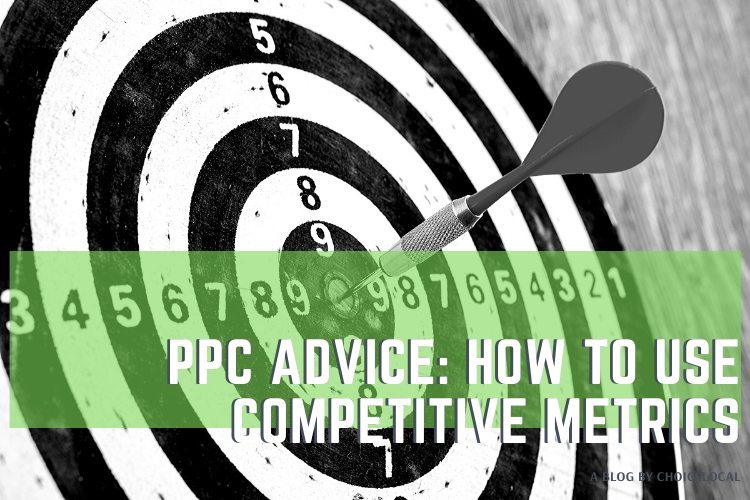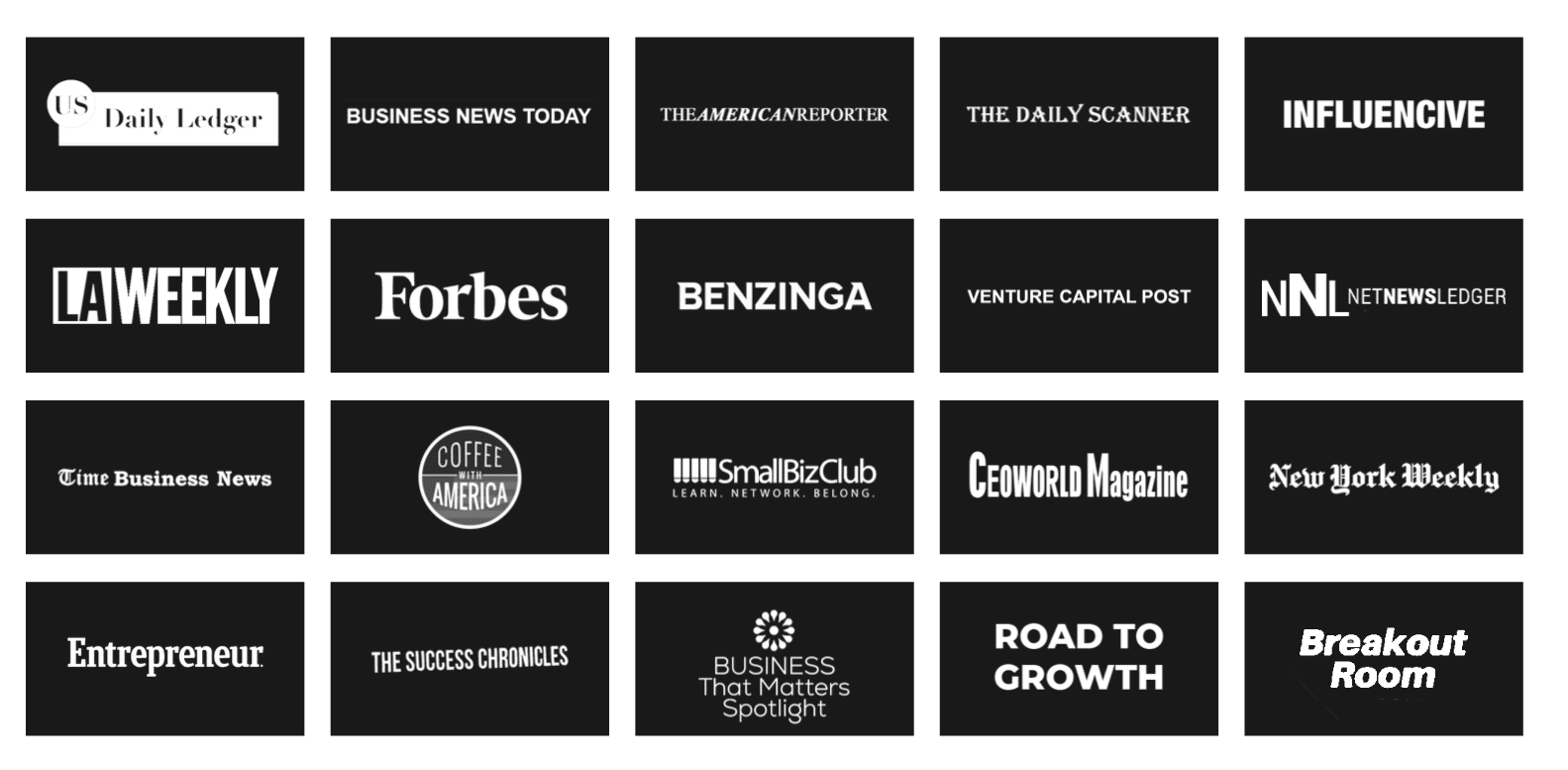by Shawn Hanak
Late last year, Google announced that they were going to be sunsetting the average position metric column in Google Ads. This might have had you asking, “how am I going to tell where my ads are showing up now?”
Well, lucky for all of us paid advertisers, Google’s competitive metrics columns now consists of 15 metrics that replace average position and give us a better picture than average position ever did on its own.
The three largest sections of these metrics are:
Before we dig any deeper these metrics, we should know the difference between them.
Search Impression Share
Impression Share = Impressions Received / Total Eligible Impressions
Eligible impressions are estimated using many factors, including targeting settings, approval statuses, and quality. This metric is available at the campaign, ad group and keyword level.
Top Search Impression Share
Top Search Impression Share = Top Search Impressions / Total Eligible Top Impressions
Also, top search impressions is defined by all impressions on ads that appear above organic traffic.
Absolute Top Search Impression Share
Absolute Top Impression Share = Absolute Top Impressions / Total Eligible Top Impressions
Absolute top impressions are impressions on the ad in the top spot of the search engine results page. An easy way to see this is to follow the example below:
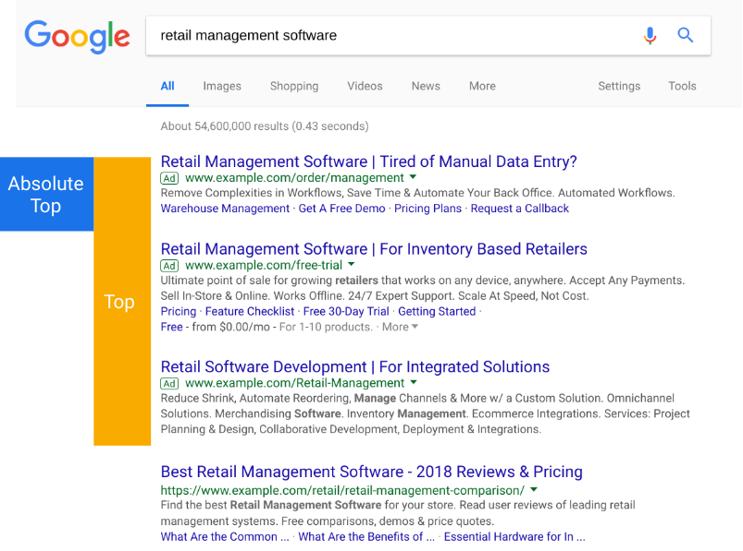
On top of seeing where your impressions are showing up, there are also competitive metrics for seeing why you’re losing a percentage of impression share. The two reasons you could be missing impressions is because of limited budgets or your keyword rank is too low.
Using all these metrics together gives you a better view of your keyword rankings more than average position ever did alone. Not only do these new metrics tell a user the percentage of the time they were in a certain position, but they also give you the reasoning to why.
Going forward these metrics should be used in tandem to help you better optimize your keywords!
About the Author
Shawn is a paid advertising team lead at ChoiceLocal that specializes in Google ads, Bing ads, and programmatic display. Outside of work he enjoys playing volleyball and soccer, hiking, and exploring the local brewery/winery scene.