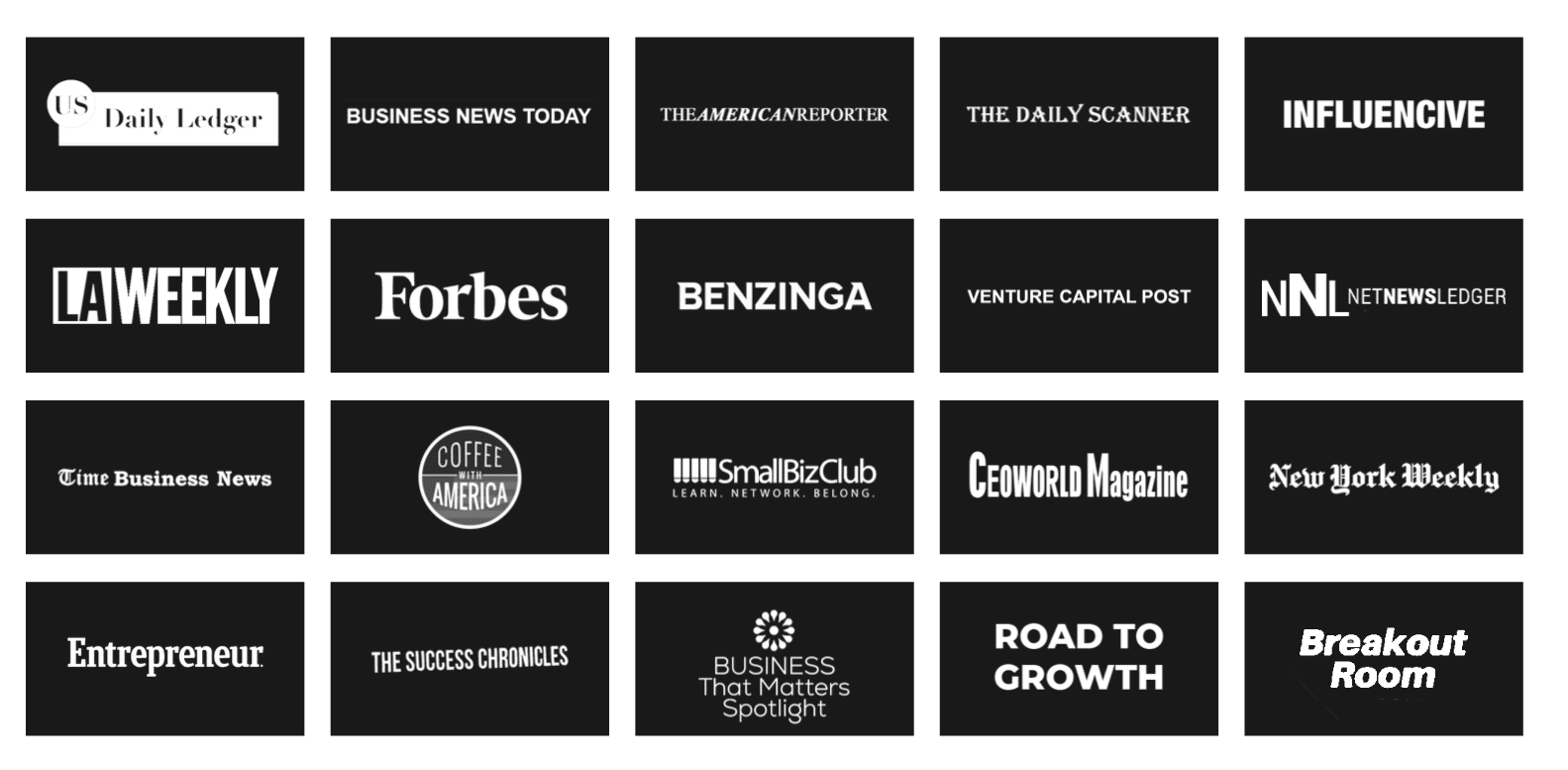By Alex Darling
By Alex Darling
We’ve talked about importance within digital marketing of having consistent name, address, and phone number for your business in the past. An updated Google My Business profile is the very first step we recommend to local businesses who want to do their own SEO. By showing your business’s details consistently in multiple places across the web, you build trust with Google, which means better rankings and (hopefully) more business. Local Business Schema is another way to hammer home your business details so that Google understands them.
What Is Local Business Schema?
Schema is a type of on-page metadata – information on a webpage that isn’t meant for humans to see directly. Schema is very broad. At its most basic, it just describes stuff. You can use Schema to organize information about people, festivals, and TV shows. You can be as general as just describing a “thing”, or as specific as “this piece of audio someone is listening to, when they started, and when they will finish”. But in the context of SEO, we mostly care about your Local Business Schema. Before we talk about what that includes, let’s look at an example. This is ChoiceLocal’s Local Business Schema
<script type=”application/ld+json”>
{
“@context”: “http://schema.org”,
“@type”: “LocalBusiness”,
“url”: “http://www.choicelocalmarketing.com/”,
“name”: “ChoiceLocal “,
“logo”: “http://www.choicelocalmarketing.com/wp-content/themes/local/images/logo.png”,
“image”: “https://choicelocalmarketing.com/choicelocal-front-door.jpg”,
“priceRange”: “$$”,
“description”: “ChoiceLocal is a local marketing company that drives new customers to our clients. We specialize in marketing home care, medical practice, and franchise businesses. Our typical client receives $12 back for every $1 in marketing investment they make with us.”,
“hasMap”: “https://www.google.com/maps/place/ChoiceLocal/@41.3955079,-81.6261738,15z/data=!4m5!3m4!1s0x0:0x70539201c2f62ea2!8m2!3d41.3955079!4d-81.6261738”,
“telephone”: “(855) 867-5622”,
“openingHoursSpecification”:
{
“@type”: “OpeningHoursSpecification”,
“dayOfWeek”: [
“Monday”,
“Tuesday”,
“Wednesday”,
“Thursday”,
“Friday”
],
“opens”: “08:00”,
“closes”: “17:00”
},
“address” :
{
“@type” : “PostalAddress”,
“streetAddress”: “8200 Sweet Valley Dr #100”,
“addressLocality”: “Valley View”,
“addressRegion”: “OH”,
“postalCode”: “44125”,
“addressCountry”: “usa”
},
“geo”:
{
“@type”: “GeoCoordinates”,
“latitude”: “41.3955079”,
“longitude”: “-81.6261738”
}
}
</script>
That looks a fair bit intimidating, but it’s mostly just simple pieces of information written out in a way that Google (and other bots) can understand. Let’s go down the list:
- @context – This is Schema. We need to say so upfront.
- @type – This is Schema for a Local Business
- URL – Your business’s website
- Name – Your business’s name
- Logo – A link to your business’s logo
- Image – A picture of your business, such as the front door or an image of the building
- PriceRange – How much do you charge relative to your industry (ranging from $ to $$$$)
- Description – Describe your business
- HasMap – A link to your business on Google Maps
- Telephone – Your business’s phone number
- OpeningHoursSpecification – How long your business is open
- Address – Your business’s address.
- Geo – Your business’s geographic coordinates (latitude and longitude)
The syntax can get kind of ugly, but chances are high that you know most of the information here without needing to look it up.
Why Do We Care About Schema?
The reason we care about Local Business Schema is because it gives us good results, and it’s easy to set up. Adding Local Business Schema is considered one of the “big three” local SEO tactics. Our local SEO priority list looks something like this:
- Add and/or update Google My Business
- Add and/or update local listing aggregators
- Add and/or update Local Business Schema
- On-page SEO efforts
- Everything else (stubborn listings, page content, blogs, etc)
Local Business Schema plays a big role in broadcasting your business details to Google and the rest of the web. On top of that, it’s not too hard to set up.
Most kinds of metadata can only be added & edited in certain ways – for example, sites built in WordPress need special plugins to edit title tags and meta-descriptions. By contrast, you can include Schema anywhere on your website and Google will be able to understand it. Sometimes we add Schema to a technically-challenged site alongside a common feature like a header image. I’m never jumping for joy at the prospect of “hacky” SEO like that, but the fact that we’re able to do it at all is a testament to Schema’s wonderful flexibility.
Setting Up Schema
If you partner with ChoiceLocal and we have the ability to edit your site, our digial marketing team will usually have complete Schema added to your website within the first two months. If you aren’t working with us, you can fill in the template below, and then add it to your website. We try to set up the Local Business Schema so it’s present on every single page, but just putting it on your home page will help.
<script type=”application/ld+json”>
{
“@context”: “http://schema.org”,
“@type”: “LocalBusiness”,
“url”: “YOUR WEBSITE”,
“name”: “YOUR BUSINESS NAME”,
“logo”: “A LINK TO YOUR LOGO”,
“image”: “A LINK TO A PHOTO OF YOUR BUSINESS”,
“priceRange”: “YOUR PRICE RANGE: FROM $ TO $$$$”,
“description”: “YOUR BUSINESS DESCRIPTION”,
“hasMap”: “A LINK TO YOUR BUSINESS IN GOOGLE MAPS”,
“telephone”: “YOUR PHONE NUMBER (FORMATTING ISN’T THAT IMPORTANT)”,
“openingHoursSpecification”:
{
“@type”: “OpeningHoursSpecification”,
“dayOfWeek”: [
“Monday”,
“Tuesday”,
“Wednesday”,
“Thursday”,
“Friday”
],
“opens”: “YOUR OPENING HOURS”,
“closes”: “YOUR CLOSING HOURS”
},
“address” :
{
“@type” : “PostalAddress”,
“streetAddress”: “YOUR STREET ADDRESS”,
“addressLocality”: “YOUR CITY”,
“addressRegion”: “YOUR STATE (2-LETTER STATE CODE)”,
“postalCode”: “YOUR ZIP CODE”,
“addressCountry”: “usa”
},
“geo”:
{
“@type”: “GeoCoordinates”,
“latitude”: “YOUR LATITUDE”,
“longitude”: “YOUR LONGITUDE”
}
}
</script>
To set this up, copy & paste this template into a text editor like Notepad (Windows) or TextEdit (Mac), then fill it out. I don’t recommend editing with Microsoft Word, because it can mess up the formatting and Google won’t be able to read it.
If this template doesn’t quite work for you (for example, if your hours aren’t the same Mon-Fri), there are other resources for creating Schema templates online. James Flynn has a fantastic tool for easily creating Local Business Schema that shows exactly what your Schema looks like while you’re writing it.
You can check if your Schema is set up correctly using Google’s Structured Data Testing Tool. You can insert a URL or copy & paste the Schema code directly, and check for errors.
About the Author
Alex Darling is a digital marketing specialist. His specialties include technical SEO and process automation. He likes board games and spending an unhealthy amount of time on reddit.