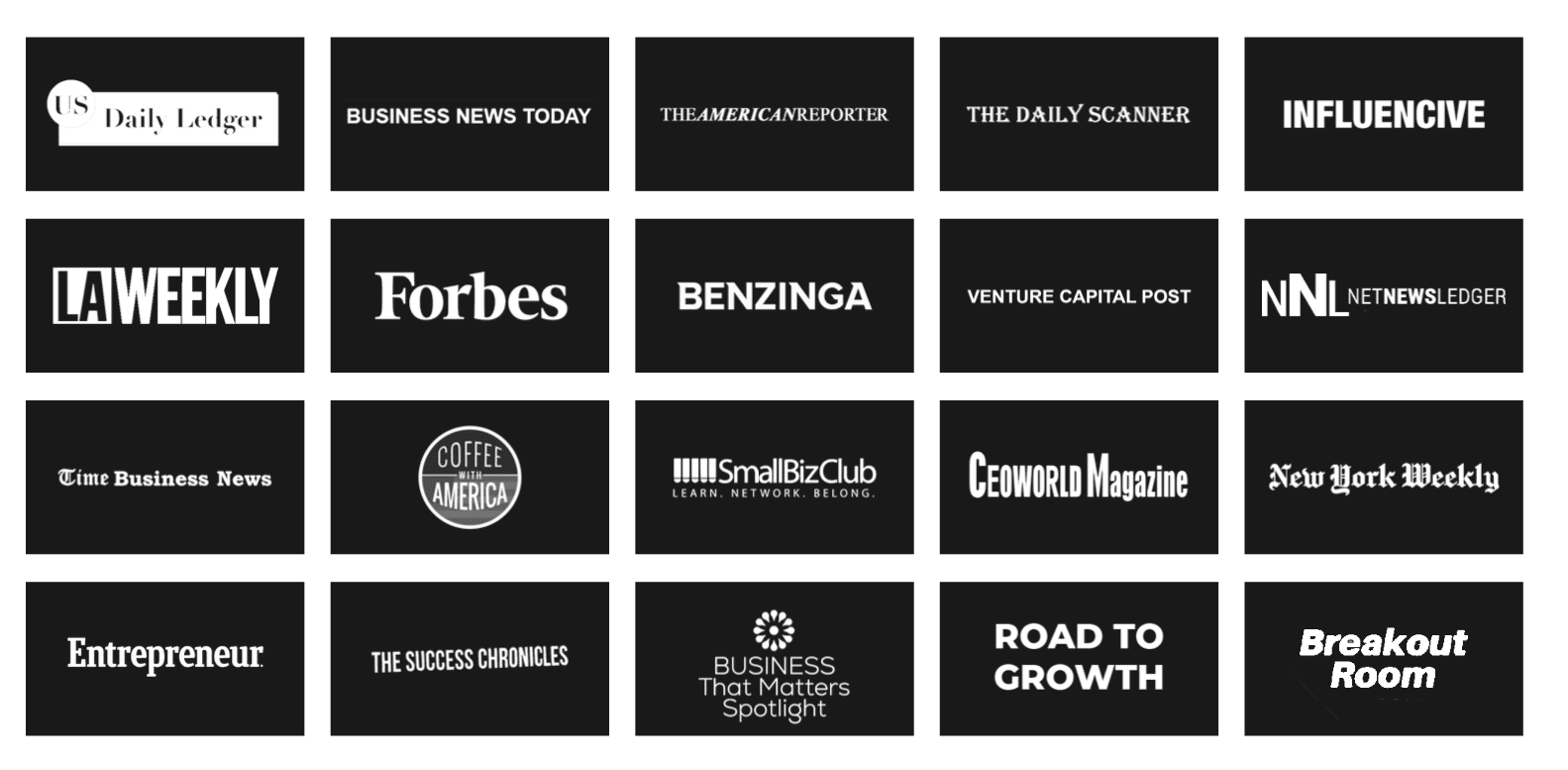By Matt Insley
By Matt Insley
Google Analytics is a vital tool to help you understand how your website is performing. It can tell you tell you how many people are visiting your site, what they are doing while they visit and, most importantly, let you know where your leads are coming from. However, in order to access this data, you have to be able to access your account. Seems like a no-brainer, right?
You would be surprised how many business owners don’t have access to their own Google Analytics accounts. Often, the owner of the website didn’t set up the account themselves. Sometimes it is a vendor partner or employee that is long gone. If you have landed on this article and are one of those people, fear not! We will lay out steps you can take to gain access to your account.
First, there are a few bits of information you will need to gather/know.
- You will need to know your Google Analytics account ID. You can usually find this by looking at the source code of your website. WAIT! Come back! This isn’t that hard! and I will walk you through you how to do this.
- Go to your homepage
- Right click your mouse and select “View Page Source”.
- A new window will open up showing you the code of that particular page.
- Hit “ctrl +F” and type in UA-. All Google Analytics ID’s start with UA- and are followed 10-digit number that should look something like this: “UA-123456789-0”.
- Copy this down! You will need it later.
- You will need to have access to your own website. In order to finish this process, you will need to upload a file to your website. If you work with someone on your website, you should be fine. If you don’t, you can always Google “how to upload a file on to my website.”
Once you have this info, you are ready to start the process and . . .
- Fill out this form.
- A few tips….
- If you don’t have a Google AdWords account, just put in a generic number (111-222-3333).
- If you don’t know the “Last known login email address for the Analytics account,” use unknown@gmail.com.
- For “How would you like a Google expert to respond”, select “Call me.” You will actually get a phone call from an actual Google employee. This way you can better explain your situation to them and get any of your questions answered.
- A few tips….
After you complete the form. You should be get a call from Google within 2 business days. After reviewing the issue, they will follow up with an email that will lay out what you need to do from there.
Here is how the process will likely go:
- You will have to upload a file to your website. This file is a simple .txt file that Google will crawl to ensure you own your website – i.e. you are who you say you are and can be granted access to your Analytics account.
- Google will email the current owner of your account requesting access. That entity will have 2 business days to respond. If, and when, they do not, Google will crawl your site looking for the file above. If they find the file, you will be granted access.
That’s it! Not too terrible, right? It might be a hassle, but the benefits you can get from the data is well worth the headache.
About the Author
Matt Insley is an Account Director at ChoiceLocal. In his free time he enjoys rooting for Ohio State and spending time with his wife, daughter and their pug Sebastian.