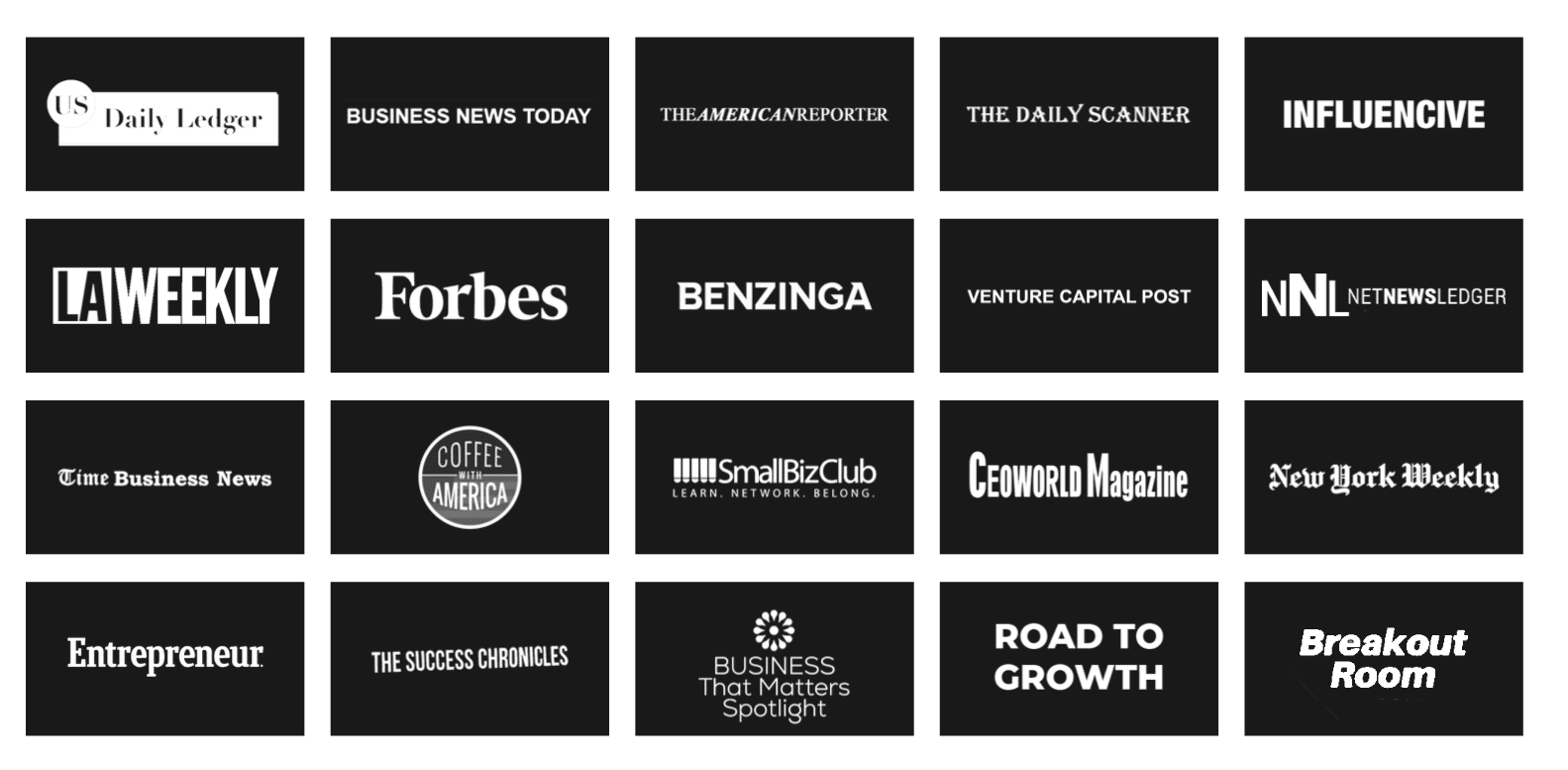By Libby Brandt
By Libby Brandt
Why Paid Matters:
Organic Facebook posts, or posts that are not utilizing a paid/sponsored budget, reach an average of about 1% of your built-in audience and this number is expected to continue to decline. This means that while these posts are important for a baseline of your social media content, it is critical to have a paid strategy in place. Significant audience building and engagement are best achieved with the use of paid or sponsored posts. In other words, if you have not begun your foray into the world of paid social media, now is the time to start.
Using Facebook Ads Manager:
Ads Manager is Facebook’s in-house platform designed to help you create ads, target them to your specific audience, manage budget and review the metrics and outcomes of your campaigns. Utilizing Ads Manager has distinct advantages over boosting a post directly from your business page. Additionally, saving a custom audience within ads manager makes it possible to use such audiences when boosting a post straight from your wall.
Targeting: The ability to target ads is extremely detailed within Ads Manager and is based off of the myriad data Facebook mines from its users every day. Whereas a “Boosted” post will simply go out to a general audience within a certain area, Ads Manager can provide granular targeting that can focus on your demographic’s interests, age ranges, hobbies, job titles location (based on zip code OR city/state) and much more. Note: You cannot target for both zip codes and city names within Ads Manager. One will override the other. Choose what makes the most sense for your goals.
Budget: Choosing a budget for your campaign depends on your goals and needs. The higher the budget, the more people will see your paid content. We recommend a budget of $300 to get significant results for your brand page, however, even a small spend of $50 can go a long way to improve engagement.
Creating a Campaign:
Images: Be sure to use ad images that show individuals’ faces if your services relate to people or attractive images of the goods you are selling. These photos must have very limited text (with some exceptions for text logos, products with text on them, etc.) Facebook provides resources to help you determine if your ad will pass the text to image ratio guidelines they have identified.
Types of Campaigns & Objectives: Within Ads Manager you can choose to create a variety of ads that are tailored based on your campaign objectives. These are outlined below. The campaigns and objectives we use the most are highlighted in blue.
Awareness:
- Brand Awareness: Use this to reach people more likely to pay attention to your ads and increase awareness for your brand to people who are going to be most interested in seeing your page.
- Reach: This setting will help you show your ad to the maximum number of people over the full length of your campaign. This function has features that allow you to determine how much time elapses before the same person sees your ad twice.
Consideration:
- Traffic: This setting is designed for taking your audience off the Facebook site/app and onto another page. Note: We do not necessarily recommend utilizing this type of ad as Facebook gives higher preference to ads that promote content that remains on-site/in-app. Cost per lead for these tends to be high, the ability to track these can be difficult and these ads are not as visible to audiences.
- Engagement: These ads are designed to promote content on your page and increase exposure to new audiences. This is likely going to be your preferred ad choice. Engagement ads have several sub-categories that we find extremely useful for our marketing efforts.
- Post Engagement: This option can be utilized for promoting important posts that drive traffic to blogs, attractive images that will boost engagement and job posts that you want to receive more applicants. This ad option is similar to “boosting” a post directly from a brand page. However, promoting posts in Ads Manager has distinct advantages to boosting directly from the page you manage:
- Audience Targeting: Within ads manager you can utilize Facebook’s expansive audience targeting features. This means that your ad will be seen by the people who actually have an interest in the services you provide.
- Location Targeting: Partners of ours that require strict territory adherence for leads and do not wish to overlap with other territories, can greatly benefit from the detailed location targeting that Ads Manager provides. This kind of granular targeting cannot be done with a simple post boost.
- Page Likes: Utilize these campaigns to help your business page grow the number of fans or “likes” that it has. This is particularly useful for businesses that struggle to achieve a natural flow of likes because of niche audiences or newness to the platform.
- When utilizing a Likes campaign it is important to include a call to action within your ad copy. Show them why your page is relevant to them and worth following.
- Event Responses: This is a promotional tool designed to help you boost an event so that it reaches people more likely to attend. Boosting through ads manager will, again, make it easier to target the audience you want at the event you’re promoting.
- Post Engagement: This option can be utilized for promoting important posts that drive traffic to blogs, attractive images that will boost engagement and job posts that you want to receive more applicants. This ad option is similar to “boosting” a post directly from a brand page. However, promoting posts in Ads Manager has distinct advantages to boosting directly from the page you manage:
- App Installs: This function is designed to help you promote your smartphone app and get users to install it. These ads link directly to the app installation service your audience is using so they can download your app immediately.
- Video Views: Ads that promote video views are specifically designed with metrics that will allow you to track how many views a video receives during the sponsorship.
- Lead Generation: This can be used to capture leads, such as potential new clients, job applicants and more. Within this ad setup you can create a form to discern what the lead’s interest level is, their name, phone number, email address etc. Note: Once you have created a form, you cannot edit it. However, you can easily create a new form to replace the previous form.
- A note on Lead Gen ads: These leads are not accompanied with an alert that goes to your Facebook page or profile notifications. You will have to enter the form or Ads Manager on a regular basis to check them. This can be difficult as lead response time should be SHORT. (We recommend responding within about 5 minutes.) ChoiceLocal can provide a solution to this with Zapier notifications. Please contact your account executive or sales rep for more information.
- Messages: Ads for messages promote users to message your business. This is ideal if your business wants to utilize personal connections to drive leads. Key point: You must have someone designated and ready to answer these messages from the time the campaign begins. If your page is not answering messages in a timely fashion it will be reflected to your audience from the page information and will also considerably drop your credibility with potential leads.
Conversion:
- Conversions: This particular ad objective helps spur people to take actions on your website, app or in Messenger, such as adding payment info or making a purchase. You can utilize the Facebook pixel or app events to track and measure conversions.
- Catalog Sales: This is a highly useful campaign objective for retail verticals. These ads automatically show items from your catalog based on your target audience.
- Store Visits: Promotes your business to people who are nearby. This campaign objective can be very useful for businesses that want to drive foot traffic to a brick and mortar location.
As you can see, Facebook ads can be as flexible and detailed as you need them to be. Facebook’s unique ability to mine the data of its many users allows for multi-level granular targeting. And while the Ads Manager platform can be tricky, campaign reporting metrics are extremely useful for adjusting future campaigns for greater success.
About the Author
Libby Brandt is a Social Media Team Lead and Marketing Coordinator at ChoiceLocal. She has more than seven years of digital marketing and social media management experience. In her free time, she enjoys spending time with her dog and cat, reading, cooking, painting and bingeing reruns of Frasier and Bob’s Burgers.