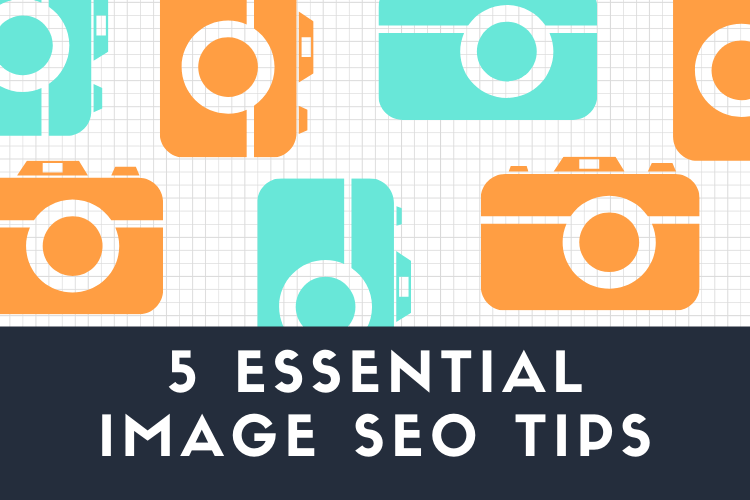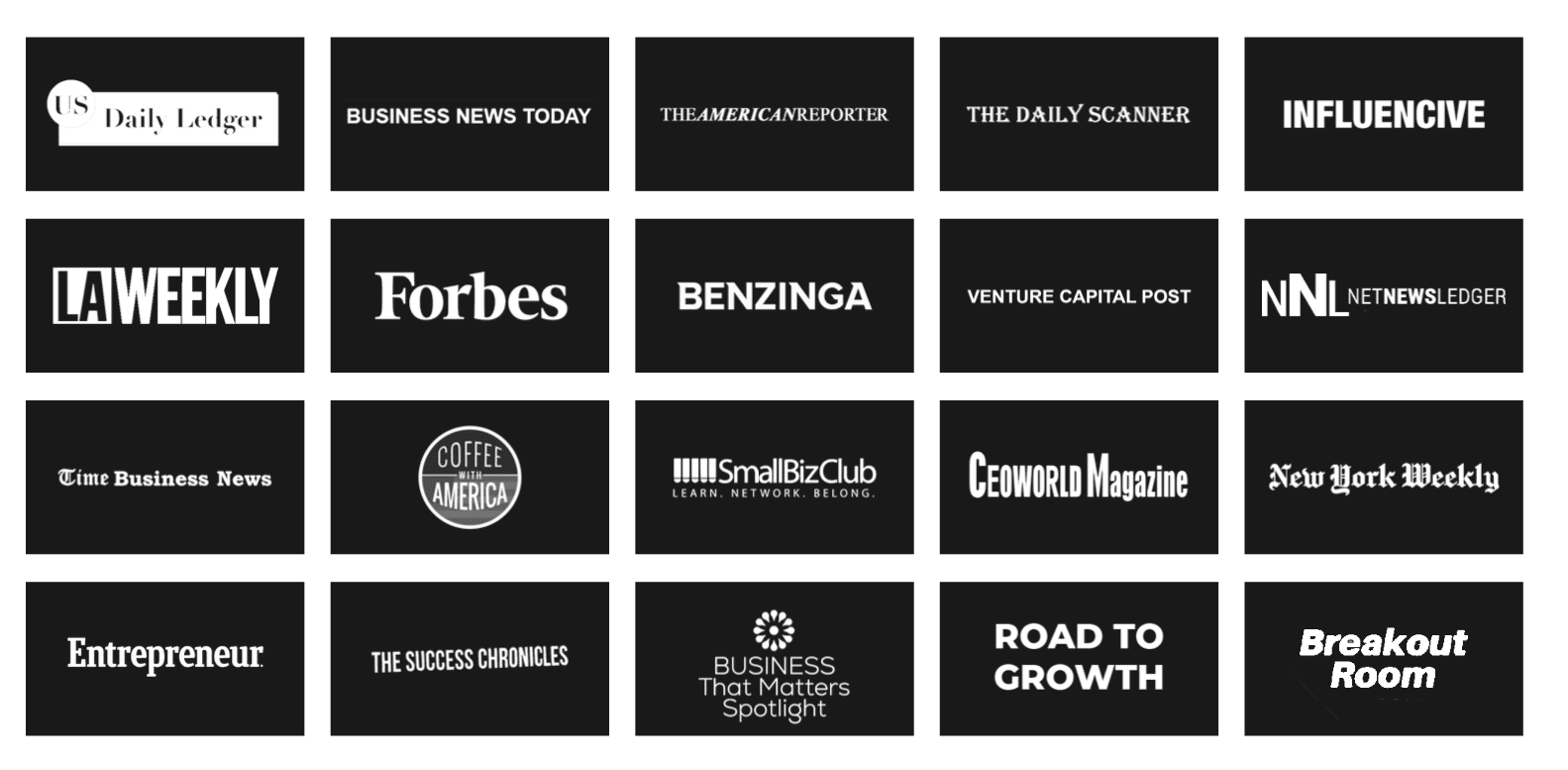By Anthony Vence
Every webpage should include at least one visual element – whether it be a photograph, logo or infographic. While visual elements are meant to be engaging, they also hold significant SEO value and are a great tool for optimizing a webpage.
How to Use Images to Your Advantage
When planning your SEO strategy, it can be easy to get wrapped up in the written content and forget to optimize images. The following tips will help ensure you are picking the correct photo and that it is properly optimized.
Alt-Text
Alt-text (or alternative text) is text that is used to describe an image.
Alt-text is important for two main reasons:
- Alt-text will display if there’s an issue rendering the image
- Alt-text is often a vital resource for the visually impaired, as a screen reader will read the text aloud to describe the image
In general, you should make the alt-text descriptive, yet short and to the point. Include keyword(s) you want to rank for without keyword stuffing. For example, the alt-text for the image below would be something along the lines of: “Home care worker preparing food for a senior.”

Captions
As much as content writers hate to hear it, photo captions are read four times more than the body copy. That is why it’s so important to include captions when you can. This is also one of the ways Google gathers information about your webpage. The more descriptive a caption is, the more likely Google will interpret your page correctly.
Resizing and Compressing Images
Resize images to the maximum width you need for your webpage. For example, if the maximum width for your webpage is 720px make sure the image is at most 720 pixels wide. If the image is wider than your webpage, your browser will need to load the full-sized image first and then resize it to fit the template. Image compression will also help reduce the amount of time it takes for your page to load. Those few seconds saved could be the difference between someone visiting your page or exiting and searching elsewhere.
Properly Name Your Image Files
Before you upload an image to your website, make sure the file name is updated. Never use a default image file name like “IMG00123.JPG.” Instead, rename your file with a keyword or two that describes the image. Again, it’s better to keep it the file name simple rather than keyword stuffing. For the previous image above, “meal-preparation.jpg” would be a perfectly acceptable file name.
Be Original
When it comes to image selection avoid stock photos if you can. An original photo can better represent your brand and the message you’re trying to get across. A stock photo can be corny and obvious at times, and many users will ignore content that’s accompanied by a stock photo. So, if you’re stumped on why your webpage isn’t ranking, try following these five image SEO tips to give your page the extra boost it needs!
About the Author
Anthony Vence is a Digital Marketing Specialist at ChoiceLocal. When he’s not in the office, he enjoys taking photographs, jamming on the bass guitar, and playing ice hockey.