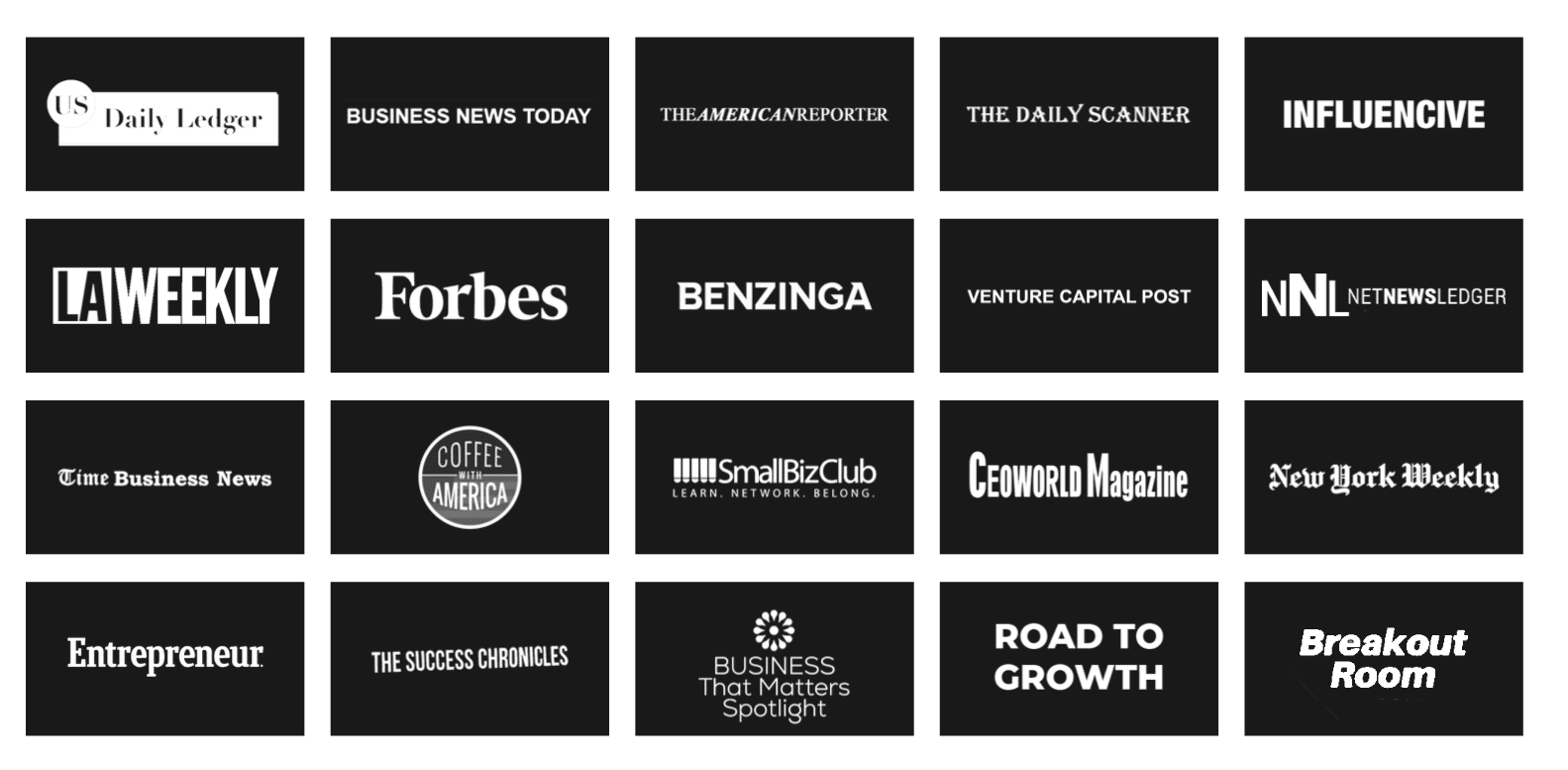The Essentials of Proofreading Content
Proofreading is a very important, yet often overlooked task involved in creating and publishing content. A well-written piece can help drive in new leads while a poorly written piece can hurt your credibility.
Every writer should have proofreading guidelines they adhere to. Ideally, every piece of content is read by at least one other person other than the author before being published, but as busy marketers, we all know that isn’t always possible.
Proofreading doesn’t have to be difficult, and you don’t need to be a wordsmith to edit a piece.
Here are five simple tips to improve your proofreading:
Proofreading Tip One: Check for Day/Date Discrepancies
This is a simple, but important tip. Any time the date of an event includes the day of the week make sure the day of the week corresponds with the date.
Example: “Our sale event begins Monday, October 19th.”
Having the day match the date shows you value accuracy and most importantly it avoids any confusion for the reader. Simply double-check your calendar while writing out any dates that include the day of the week.
Proofreading Tip Two: Use the Read Aloud Tool
Your brain can go into auto-correct mode while writing content and reading what you have written. The read-aloud tool extension on Google Chrome is a great way to catch any incorrect words and simulate how your content will be read by your audience.
Proofreading Tip Three: Check Hyperlinks
Make sure every link works and goes to the correct page. For external links, make sure the link is set up to open in a new tab or new window instead of the current window.
Proofreading Tip Four: Use the Find Command
Use Control+F or Command+F to check for capitalization consistency. For example, if your content mentions “iPhone” several times a quick find command will ensure that every reference of “iPhone” includes a lower-cased “i” followed by an upper-case “P.”
Proofreading Tip Five: Check for Proper Grammar
Make your life easier by downloading a writing assistant application like Grammarly. Grammarly offers both free and paid versions of its service. If you are unsure if your content is grammatically correct, I highly recommend this tool! Not only does it assist with grammatic errors that you may have missed, but it can also help you avoid repetitive and monotonous sentences.
Follow these tips and you will feel confident knowing your content is ready to be published!
About the Author:
Anthony Vence is a digital marketing specialist at ChoiceLocal. When he is not optimizing or editing content, he enjoys taking photographs, jamming on the bass guitar, and playing golf.