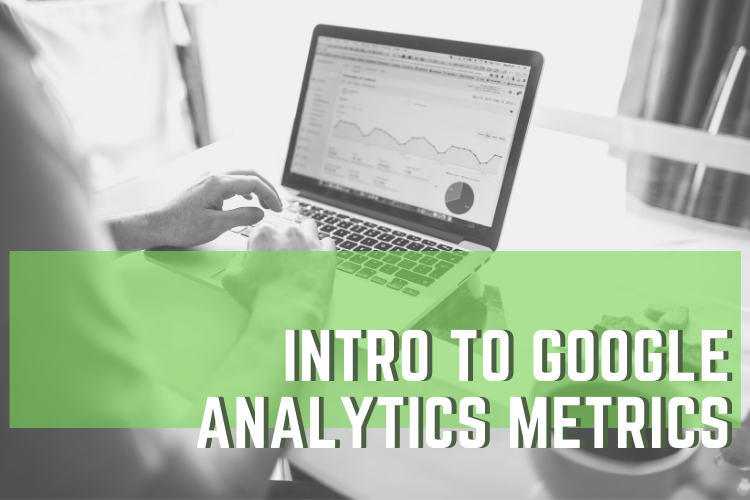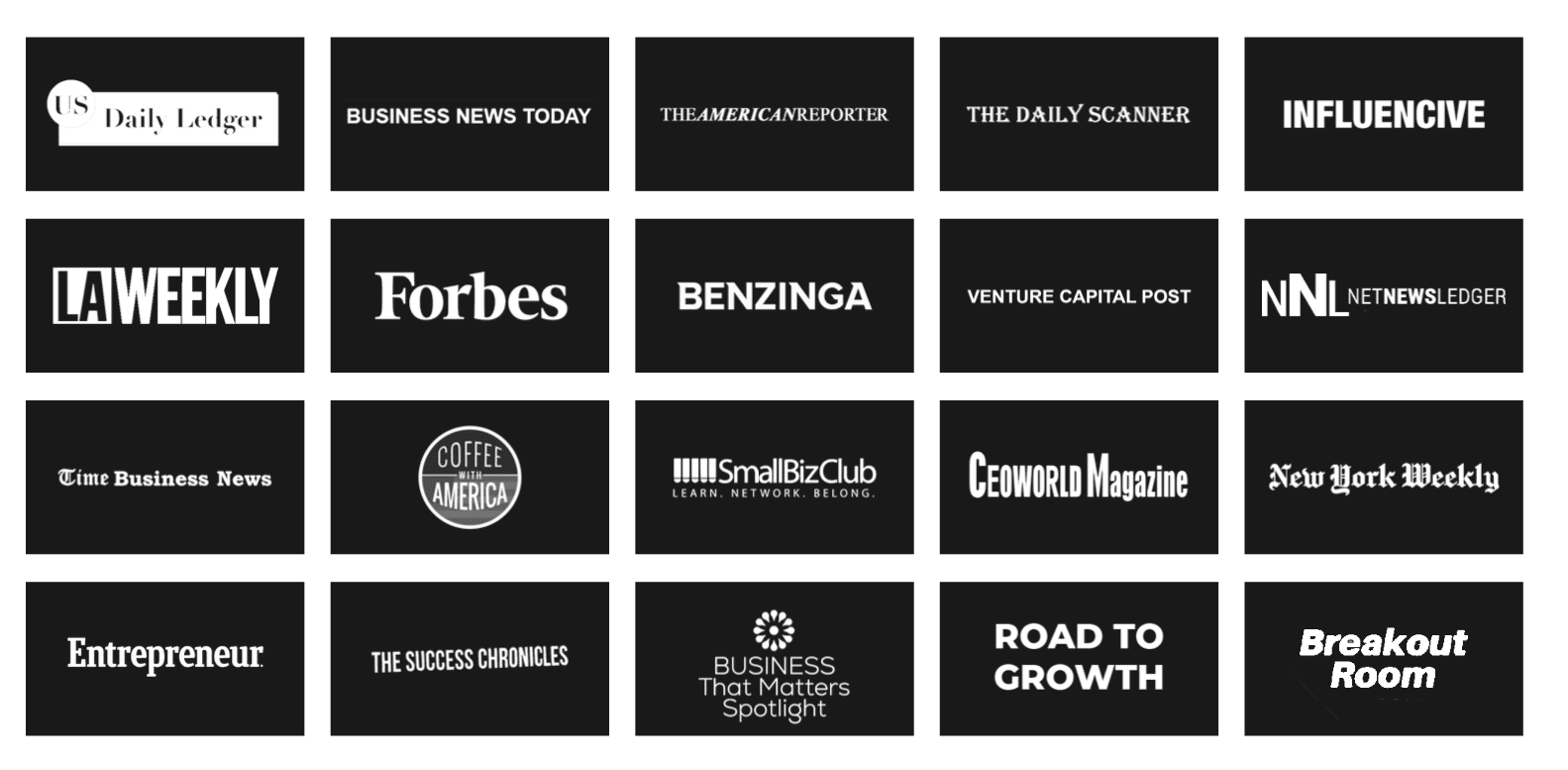New to Google Analytics? Here Is a Helpful Breakdown
By Christina Torchia
Are you overwhelmed by the many different reporting options and metrics you see on your Google Analytics dashboard? Know that you are not alone. After just a few clicks into your website analytics, you may find yourself down a rabbit hole that you don’t quite understand. It may seem daunting, but a basic understanding of a few key metrics can provide you with powerful insights that can help fuel your digital marketing strategy.
What Is Google Analytics Anyways?
Google Analytics is one of the most popular (and FREE) software tools available to you to gain a deep understanding of the visitors on your website. The information you find here can answer questions such as “How many website visits did I receive this month?”, “How long are visitors staying on my site”, and “What pages are being visited most?”. All this information is collected automatically by placing a simple code on your site.
Why Is it Important to Understand Basic Metrics?
Nearly every business these days markets themselves online through a website. Building a website that contains quality content continues to be one of the most powerful ranking factors in the world of SEO. Without the use of Google Analytics to examine how frequently visitors are interacting with your site and how they behave once they arrive there, it makes it very difficult to determine the effectiveness of your online strategy.
Users, Sessions, and Pageviews
If you have spent any time reading digital marketing blogs in the past, you have likely heard these terms before. We can illustrate the difference between these metrics by thinking about your favorite ice cream shop in your neighborhood. Each visitor in your community is a User and every trip they make to get ice cream is a Session. They may make multiple trips over weeks or months, amounting in more and more sessions from a single user. The number of flavors they sample per visit is similar to the number of Pageviews. They may try Butter Pecan, Cookie Dough, and Mint Chocolate Chip all in a single visit.
Google Analytics uses a similar structure:
- Users are the individual people that visit your site. Google determines this through browser history on the user’s computer. As you expand your digital presence, attracting a larger number of users is a sign that your site is growing.
- Sessions represent the number of total site visits. A session is a single visit to your website domain in its entirety. For example https://choicelocal.com/. Many businesses nurture leads through repeated engagements over time, making increases in number of sessions a valuable metric to track.
- Pageviews are the number of website pages users visit. Once on a website, one user may visit multiple pages within a single session. Using our ChoiceLocal example a visitor may navigate to https://choicelocal.com/our-services/, https://choicelocal.com/get-a-proposal/, or this blog. Each page visited is a Pageview. Tracking which pages are attracting the most pageviews shows you the type of content that your audience wants to see.
Average Session Duration, Pages/Session, and Bounce Rate Explained
The above metrics can provide a bird’s eye view of the visitor activity occurring on your site over a set amount of time. You may be wondering what other metrics can provide you with additional insights into user behavior.
- Average Session Duration: this metric tells you on average how much time people are spending on your site. When looking at this metric broken down by traffic sources (referred to in Google Analytics as Channels) you can determine where your most engaged users are coming from.
- Pages/Session: this is another metric that speaks to how engaged your users are. It is often analyzed side-by-side with Average Session Duration and represents the average number of site pages a user is exploring in a single visit. If you see a significant uptick in this metric after making major changes to overall page design on your site, it can indicate an improved user experience.
- Bounce Rate: you calculate the rate by dividing the number of single-page sessions by overall sessions. If the goal is to keep users engaged on your site for a longer duration, a decreasing Bounce Rate would signal that you are making positive strides towards that goal.
Key Note: Shorter sessions and fewer pages viewed may not necessarily indicate poor visitor quality. If your goal is to capture prospective customer information through a lead form on your homepage, this conversion may occur in a short amount of time after viewing only one or two site pages.
This Is Just the Tip of the Iceberg
The truth is that no single analytics metric can tell you everything that you need to know about what is happening on your website. We have only briefly touched the tip of the iceberg in terms of what data is available to you in Google Analytics. However, having a basic understanding of these popular metrics can provide you with invaluable insight into how your customers and future customers are engaging with your business online.
About the Author:
Christina is an Account Executive with ChoiceLocal, who first joined our team in 2017 as a Digital Marketing Specialist. She comes from a background in Manufacturing Management and Studio Art. Christina likes to spend her free time reading, coming up with new recipes and hiking with her Siberian Husky, Zeus.