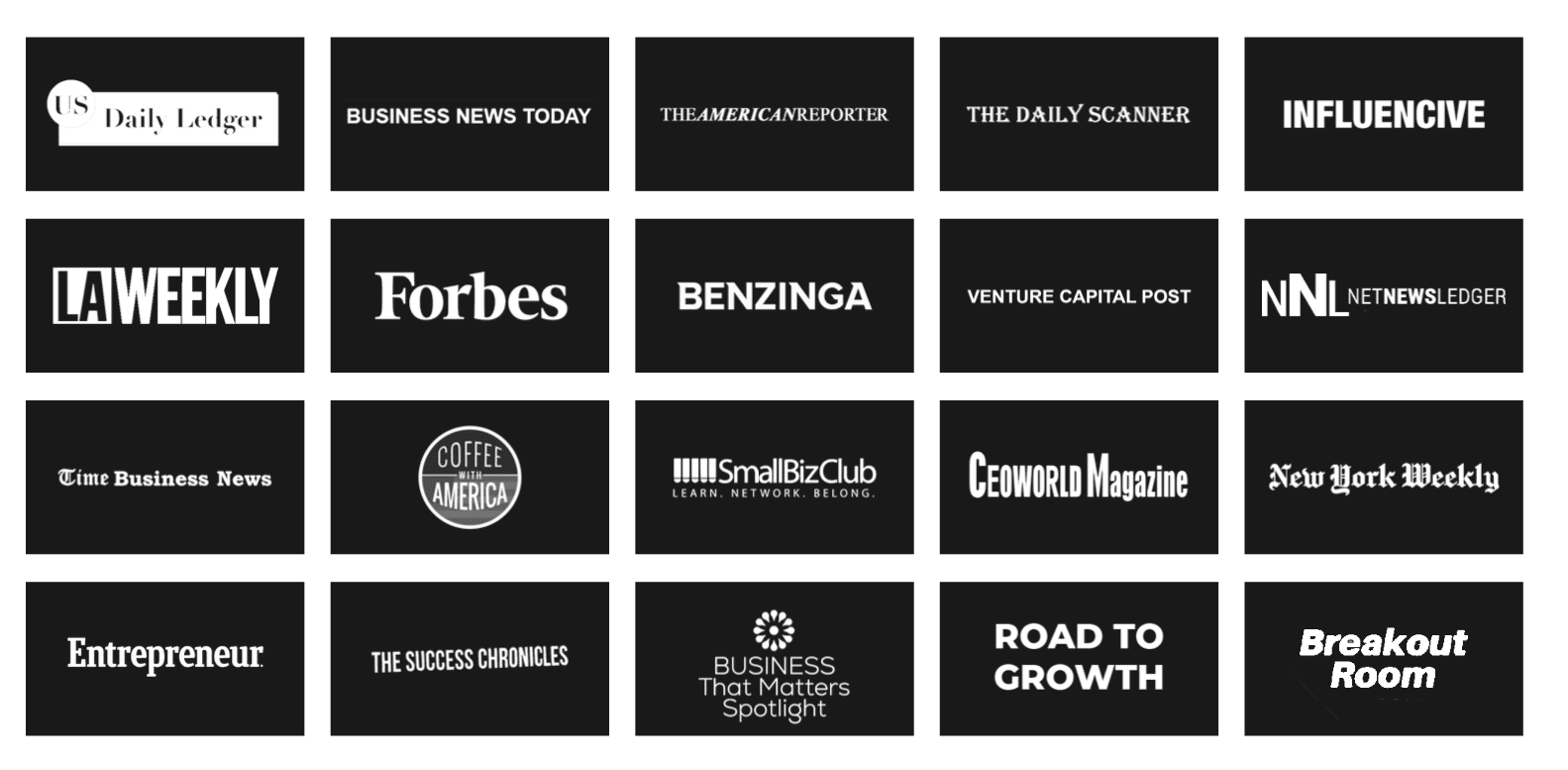With Canva, Graphic Design for Business Owners is Easier Than Ever.
By Emma Westlund
Canva is a graphic design tool that allows businesses and individuals to make graphic designs and other visual content. It’s incredibly user-friendly and offers thousands of templates to help you get started on a design. Canva has both a free version and a paid version, making it the perfect tool for businesses of any size with varying graphic design experience.
Common Uses for Canva
Canva is designed for everyone to utilize. You don’t need any prior knowledge or specialized skills to create compelling content in Canva. Some of the most common designs created in Canva are:
- Blog post images
- Infographics
- Social media posts
- Instagram story templates
- Email marketing graphics
- …and so much more
How to Use Canva
Canva has countless, multi-functional design features and tools. When you log in to the platform there are hundreds of designs to choose from. If you are creating a blog post image or blog banner image, you can search for “blog banner” or “blog post,” in their universal navigation bar, and Canva will pull up a blank canvas with the exact, recommended dimensions for that specific design. You can also create custom canvases, and if you have a particular size in mind, you can create a canvas with your desired dimensions.
Once you select your canvas size, you can start designing on a blank canvas. There are templates you can choose from if you need some inspiration to get started, or you can start fresh and begin dragging and dropping some of the shapes, grids, lines, text, or icons that Canva offers.
Integrate Branding Into Your Designs
There are several ways to merge your business’s branding with your designs. You can upload your own images and branding colors, and upload your own fonts. When selecting a color, you can type in specific hex codes, and you’ll be able to use your brand colors in any design. Certain features, such as the font uploading feature, are only available on the paid version (Canva Pro).
If you invest in Canva Pro, you can create something called a “Brand Kit” to apply to any design. In your brand kit, you can upload your logos, brand colors, and brand fonts, making designing for your business incredibly simple, with all your information in one place.
Once you have finished your design, it’s just as easy to export it. Canva offers several different formats for downloading your design, such as PNG, JPG, MP4 and even GIF, making your designs versatile across multiple platforms.
Why Your Business Should be Using Canva
There are countless benefits to creating graphic design elements for your business in Canva. You can create custom visual content specifically for your company, the platform is highly intuitive and user-friendly, and you don’t need any prior graphic design experience to get started right away. You can also share your designs with team members and create team templates, so everyone in your company can use visually cohesive content across the board. Canva is the perfect tool to help improve your company’s visuals, and luckily, it’s incredibly easy to use.