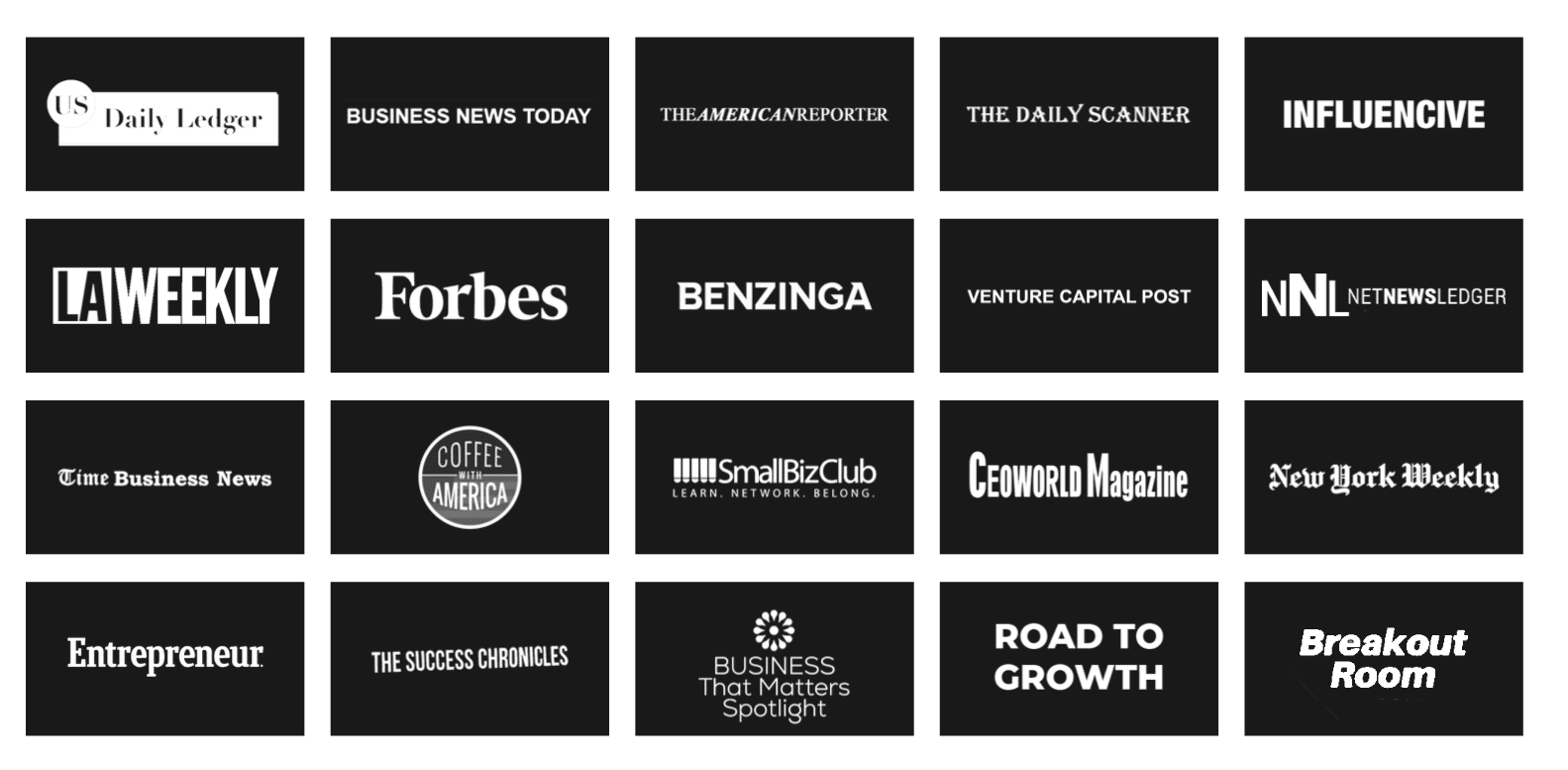At ChoiceLocal, we provide a lot of different digital marketing services. We have plenty of opportunities to get to know our tools – including their strengths and weaknesses. In Why We Fancy, we discuss our most valuable tools and why we use them.
At ChoiceLocal, we provide a lot of different digital marketing services. We have plenty of opportunities to get to know our tools – including their strengths and weaknesses. In Why We Fancy, we discuss our most valuable tools and why we use them.
By Alex Darling
Welcome back to Why We Fancy! Today I want to introduce you to a tool called the Screaming Frog SEO Spider, colloquially referred to as Screaming Frog. At first blush, it sounds like we’re keeping some horrifying animal hybrid around to do our SEO bidding, but Screaming Frog is just a very clever bit of software designed to help providers of digital marketing services. (Also, the only animals in our office are dogs). This is what Screaming Frog looks like:

Screaming Frog is a tool that looks through a website and puts together a spreadsheet full of crucial information about that site. You start by giving it a single web address (such as choicelocalmarketing.com). It goes to the web address and looks over the page. Next, it compiles a list out the links on that page, and explores the addresses of those links. Then it lists out the links on those pages, and so on and so forth until it has seen every possible page on the site. This kind of exploration style is referred to as “crawling” a website, which is why the tool is known as an SEO Spider (it crawls the web!)
Just about everyone in the SEO industry uses Screaming Frog, but just in case you haven’t pulled the trigger on a license yet, here are some of the things that make Screaming Frog awesome.
Tons of Information
The first thing you notice when you run Screaming Frog is just how much information there is. By default, Screaming Frog saves a list of SEO essentials for you to view. It records important pieces of metadata like title tags, descriptions, robots tags, and canonical information. If we are working on an SEO audit we can use Screaming Frog to check if links are broken, if titles are too long, if pages have thin or missing headings, and more. A significant number of our clients’ audits involve opening Screaming Frog for one reason or another.
So Many Options!
In addition to all the default information that Screaming Frog provides, there is a veritable truckload of tricks you can pull off with the tool. Some of our common use cases include:
- Exporting response codes (such as 404 errors) for a technical audit
- Using the custom search to find every page that links to an old web address or includes a wrong phone number
- Creating an XML Sitemap
- Exporting anchor text to see how your internal links & targeted keywords line up
- Directly crawling a list of URLs
- Duplicate content checks
Aichlee Buschnell has put together an incredible 6000+ word Screaming Frog guide that covers more use cases than you should ever need.
Pricing
Digital marketing services can be a pretty big money sink. We pay for tools that each handle rank tracking, call tracking, data analysis, keyword research, conversion rate optimization, and more. The cost of those tools adds up pretty quickly. In contrast, it’s nice to have a tool like Screaming Frog, which offers unlimited use of all features on any number of computers for just £149 (about $180) per year.
Screaming Frog is that perfect trifecta for software: It’s powerful, it’s flexible, and it’s a cheap. I can’t recommend doing SEO without it.
About the Author