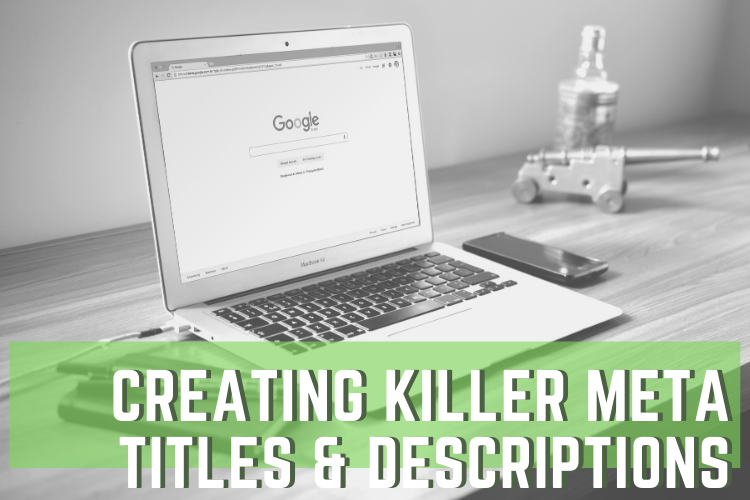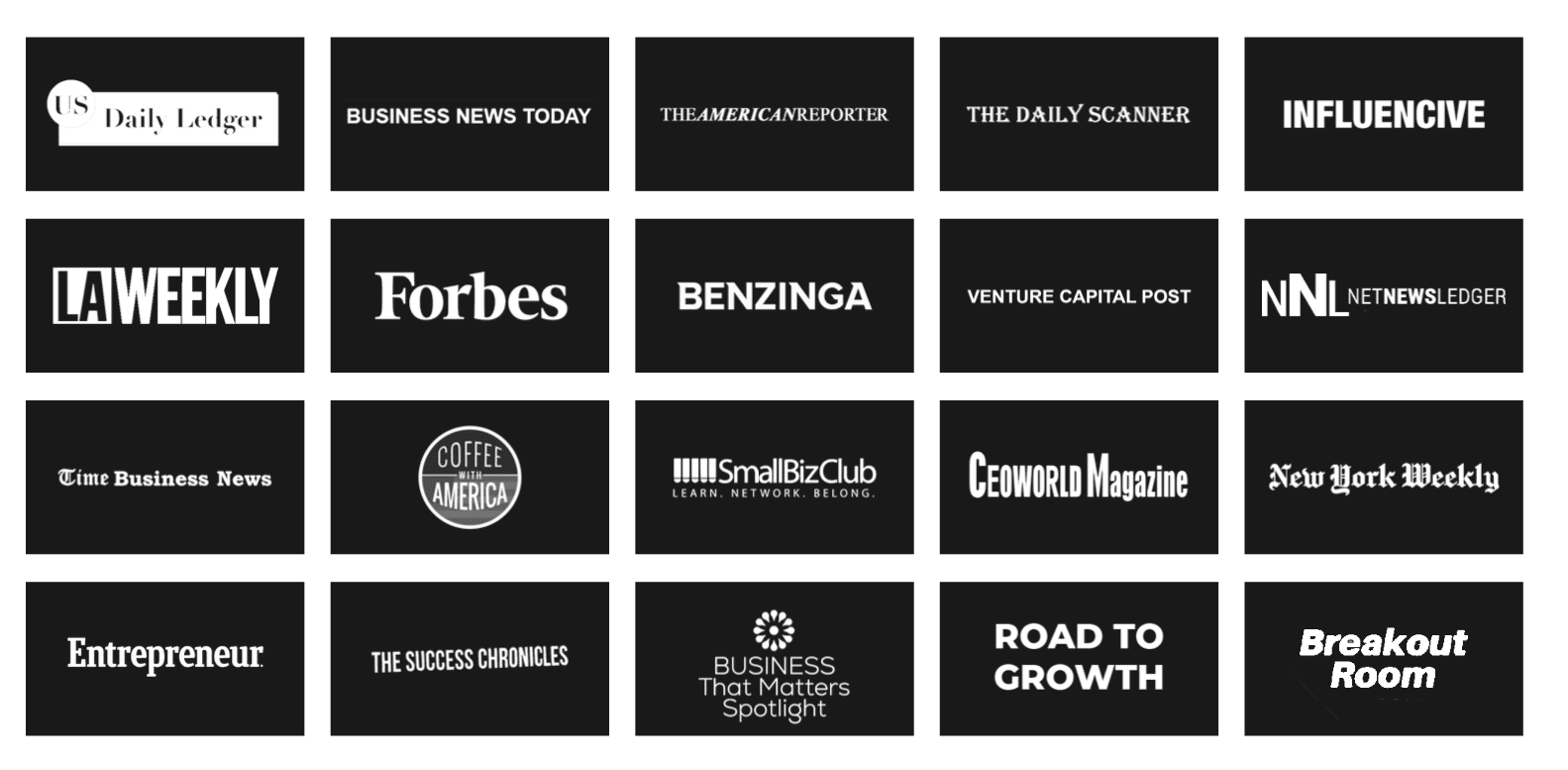Creating Useful Content Is Key, But If No One Sees It… What’s the Point?
By Amy Vaughan
As a content writer, I often find myself obsessing over new, innovative and useful information to write about. I do my best to form a cohesive piece that goes step-by-step on what a reader needs to do to solve their issue. I am researching like crazy to make sure the content I am producing is correct and solves a common problem.
This is great, but researching, writing and editing are only part of the creative process. Now, you need to get it in front of the people who need it most.
This is where Meta Titles and Descriptions come in.
What Is a Meta Title?
A meta title is simply the title of your web page. It gives the reader a general idea of the page they are about to click on.
For example, if I’m looking to adopt a dog and I searched “adopt a pet” on Google, I am more likely to click on the meta title that says “adopt a pet” or “adopt a dog” over a title that says “adopt a cat.”
What Is a Meta Description?
Meta descriptions are small snippets of HTML that explains the content of the page. It gives search engines a better idea of what your content is about and, if optimized correctly, can boost your page’s ranking in SERPs.
This little snippet of code is also one of the first things a user will see before clicking onto your page – so make sure it draws them in! It can be found right below the meta title of your webpage. See below for an example of a meta title and description.
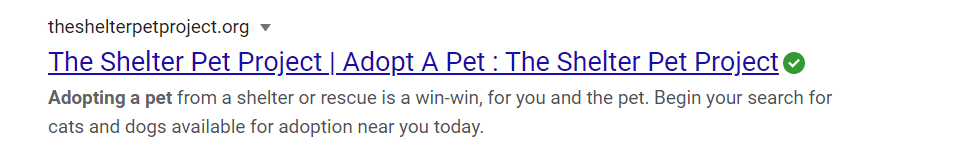
It is short, sweet and to the point! The user knows before clicking that this will be a page about finding a pet to adopt near them.
The Importance of Optimizing Meta Titles and Descriptions
To get your web page seen, it is important to optimize every aspect of your webpage – the content, headers, images, meta title and meta description. Without these optimizations, Google will not know what your content is about and what keyword or phrase you want it associated with.
For the example above, “adopt a pet” was their keyword – you can see it clearly in the meta title and it is the first three words in the meta description.
The Dos and Don’ts of Meta Optimization
Do not go past the character limit. Never go past 60 characters for a meta title and avoid going past 160 characters for a meta description. Not only does going past their respective character limits cut the information off from the reader, but it also can hurt your ranking with SERPs!
Do localize your meta tags (if applicable) by including the main city and state you serve.
Do not keyword stuff. It is also a good practice to place the keyword you are optimizing the content for in the meta title once and the meta description twice.
Do keep it relevant. Always, always, always make sure your title and description are relevant to your content.
Remember These Tips and Get to Optimizing!
Now that you have a better understanding of meta titles and descriptions and how they can boost your page’s rank – it is time to get to optimizing! Follow these recommendations for every page on your site to increase your rank, click-through rate and conversion rate.
Good luck and happy marketing!
About the Author:
Amy Vaughan is a Digital Marketing Specialist at ChoiceLocal, specializing in website audits, search engine optimization and content creation. In her free time, she enjoys climbing, kayaking, reading and playing with her three golden retrievers.