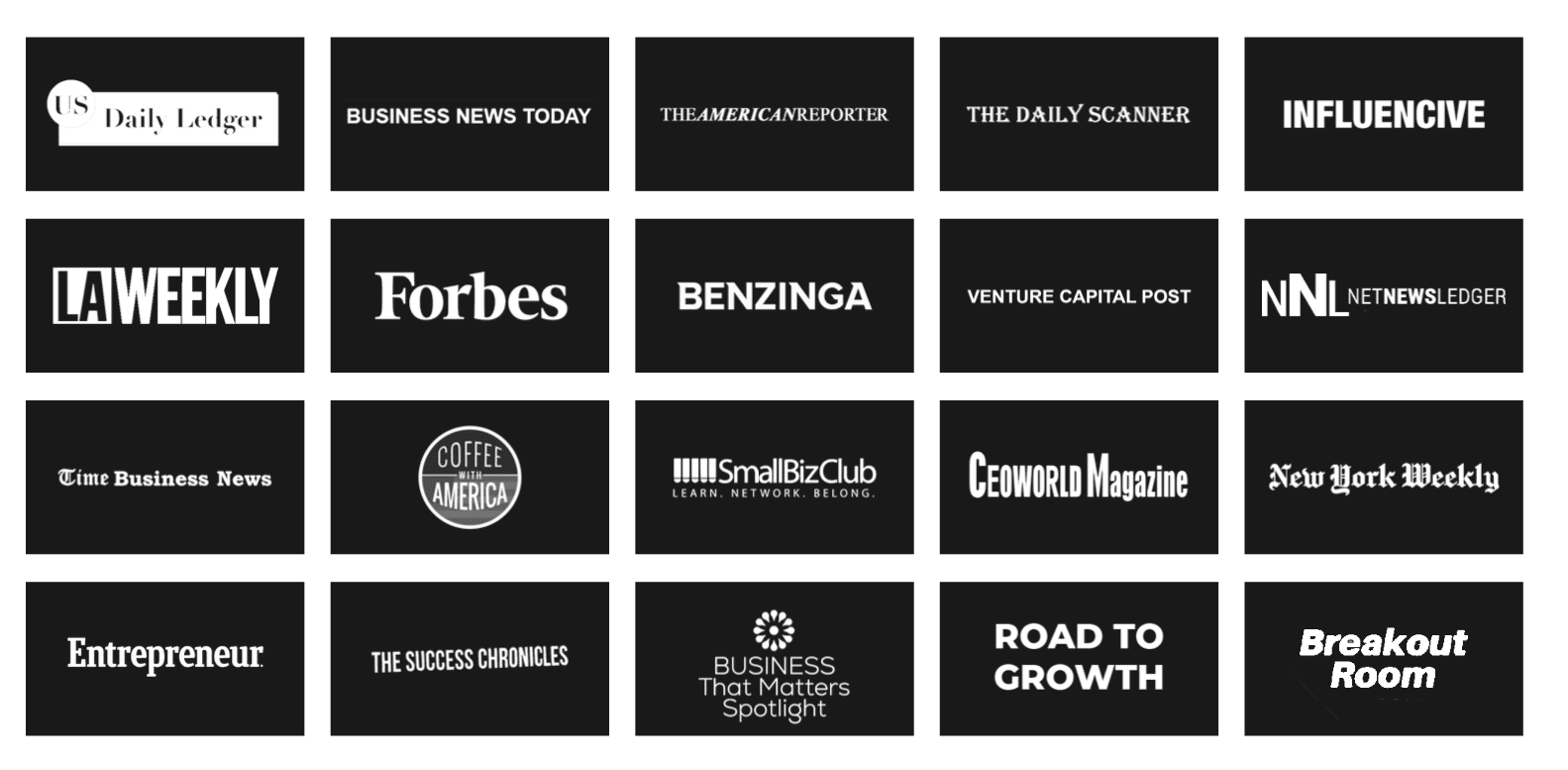Thinking About Ergonomics Outside Physical Space and Inside Digital
By Ian Timm
If you’re working in the digital marketing space, you’re probably familiar with how everything in, on, and around your workspace can affect your comfort and efficiency. But have you given the same amount of thought to your digital workspace?
Just like setting up your physical desktop can help or hinder your productivity, the same can be said about organizing the windows on your computer screen! In fact, this might be even more important to think about than your physical space because the information and windows you need to have easy access to can change dramatically based on what you’re working on at the time.
How to Organize Your Digital Space
There are many things you need to take into account when performing a specific task on your computer. Make a mental checklist of what information you’re going to need and what programs you’re going to use. Then try and arrange everything on your screen so that everything is visible. Having more than one monitor can help if you find yourself struggling to fit everything on the screen. Still, there are many other ways you can compensate for limited real-estate screens.
Adjust Your Screen Size
If you have good eyesight or don’t need to read a lot of text for a prolonged time, try adjusting the magnification settings for each of your windows. This can help you squeeze more information into a smaller area. Are you looking at a large sheet of Excel? There is a function to hide specific columns and rows on a sheet if you know you don’t need them for your current task. These techniques can save you a lot of time spent scrolling. Once you have arranged everything satisfactorily, you can get to work!
Record Your Process
Keep in mind how it feels to work through each task while you’re working. Are there any aspects of them that still bother you? This is particularly important for tasks that require a lot of repetition. Do you think you’re unhappy with how much you’ve got to move your mouse? Adjust your windows’ setting or even consider increasing the sensitivity of your mouse to reduce the strain of your wrist. Do you wish you had a third hand so you wouldn’t have to take the time to switch between having both hands on your keyboard and one on your mouse? Do some research to determine if there are keyboard shortcuts that you can use to reduce or eliminate the need to use your mouse!
Try to keep these things in mind every time you sit down on your computer. You might find that there are small changes you can make to improve your comfort level even after you’ve been doing something regularly for a long time!
Always Strive to Keep Improving Your Workspace
The most comfortable workspace possible is not a destination; it’s a journey. No matter how long you’re working on something, there will always be additional changes you can make to improve your comfort, and improving your comfort will make you feel better! Hopefully, I’ve started turning the gears in your head, and you’re going to figure out your own ways to make working a more enjoyable experience.