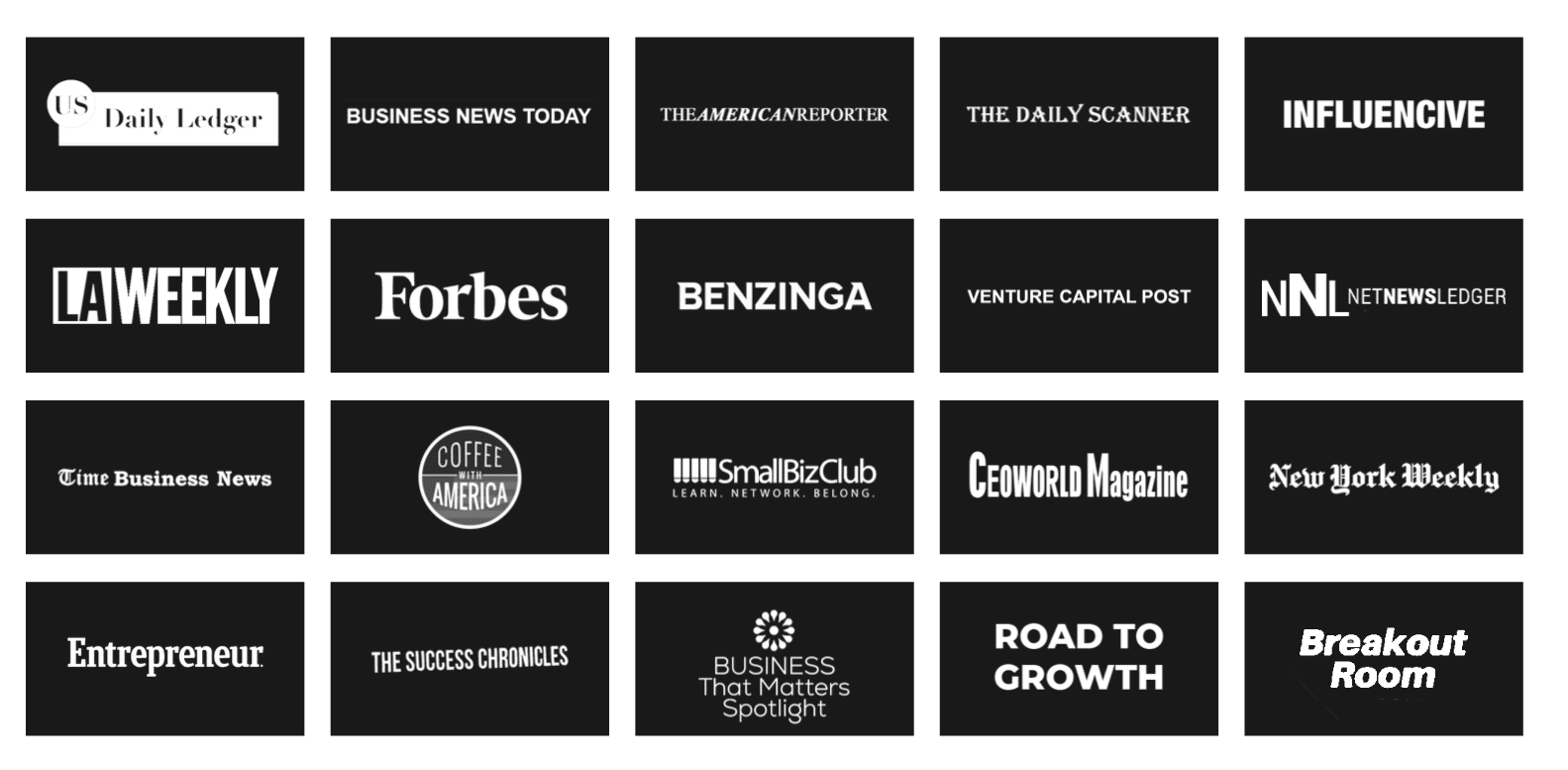By Shawn Hanak
By Shawn Hanak
Making a new pay-per-click (PPC) account can be stressful. Even after you sort your keywords into ad groups and write all your ad copy, it’s tough to know if you’re forgetting something. Here’s a checklist to help you remember some of the basic action items you should take care of before launching your new account.
Campaign settings:
Include Search Partners: Enabled
Using search partners is a good way to diversify your account and to make sure you’re not just running on Google’s search engine. This lets you show up on websites like Ask.com, Amazon, NYTimes, and Washington Post. Once your account is running and data is collected, you can pull a report that compares the results of different ad placements.
Delivery Method: Standard
There are two settings for ad delivery, standard and accelerated. We start all our accounts on standard delivery to evenly show our ads throughout the day. This also takes out the risk of running out of ad spend early in the morning.
Ad Scheduling
When you set up your account you want to make sure your ads are showing when you want them to. If you’re campaign is using call extensions you may only want to run ads during your business hours to make sure the phone will be answered when someone calls.
Locations
You want to make sure that you’re targeting the area that’s right for your business. Local businesses may only want to target within a 20-mile radius or a few zip codes around them, so making sure the locations tab specifies this is pivotal. Along with your location targeting, check the location settings in your campaign. There are different options on how to target people in your included and excluded areas. Once again, if you’re a local business you may want to choose the option “people in your targeted locations.”
Ad Extensions
Starting your account with ad extensions is a boon when launching your account. There are many different forms of extensions and you should be running all of them that make sense for your business. You also want to have different versions of some extensions like Sitelinks and Callouts. Google has even done a study showing that there is a 10-15% click-through-rate on ads that use call extensions. For more information about ad extensions, read my blog about them here.
Account Settings:
Parallel Tracking
If possible you should make sure to always turn on parallel tracking. It helps your landing pages load faster which helps lower bounce rates and increase conversions. This is done by sending customers straight to your landing page while Google loads its click tracker and any additional URL loads you may be using in the background. Google even feels so strongly about using this that they made an announcement that parallel tracking will be required by October 30th. In the meantime however, it’s better to get everything situated sooner rather than later.
Auto-Tagging
This automatically adds a parameter to your URLs to help track offline conversions and report your ad performance using Google analytics and other third-party programs. Auto-tagging can help join traffic information between your landing page URL and the tracking URL.
Ad Suggestions
This feature gives advertisers the choice to let Google automatically apply ad suggestions to their account after 14 days. The suggestions Google gives your account are variations of your existing text ads and can save you time in creating variations and gives you free optimized ad copy. You can also choose to opt out of this feature if you run your own ad copy tests.
Attribution
This is the rule, or set of rules, that determines how credit for sales and conversions is assigned to touchpoints along the client’s conversion path. Google has been pushing advertisers to switch off the “Last Click” attribution model for a few months now. They now give you the options between last click, first click, linear, time decay, position based, and data driven. These models each have their own benefits. Using a different attribution model could help you reach customers earlier in the purchase cycle, match conversions to your business better, and improve your bidding.
Google My Business
This year Google changed the way that phone numbers are shown in ads. If you are running location extensions, Google will now show the phone number from Google My Business. To make sure you’re using your paid ads phone number go into your Google My Business listing and enter in the correct number.
Checking all these steps is a good way to make sure your account is on the right track. Along with these, there are still plenty of other things to check including looking for spelling errors in your keywords and ad copy. The important thing here is that once you launch your account you make sure to monitor it to look for optimizations as people start clicking your ads.
About the Author
Shawn Hanak is a PPC Team Lead for ChoiceLocal who specializes in Google Ads, Bing Ads, and Facebook advertising. Shawn helps clients by reaching out to new customers and new employees alike. When he’s away from the marketing world he enjoys hiking, board games, and Cleveland sports.
References:
https://support.google.com/google-ads/answer/7544674
https://support.google.com/google-ads/answer/6259715?co=ADWORDS.IsAWNCustomer%3Dfalse&hl=en
https://support.google.com/google-ads/answer/6167131
https://www.bluecorona.com/blog/location-extension-phone-number