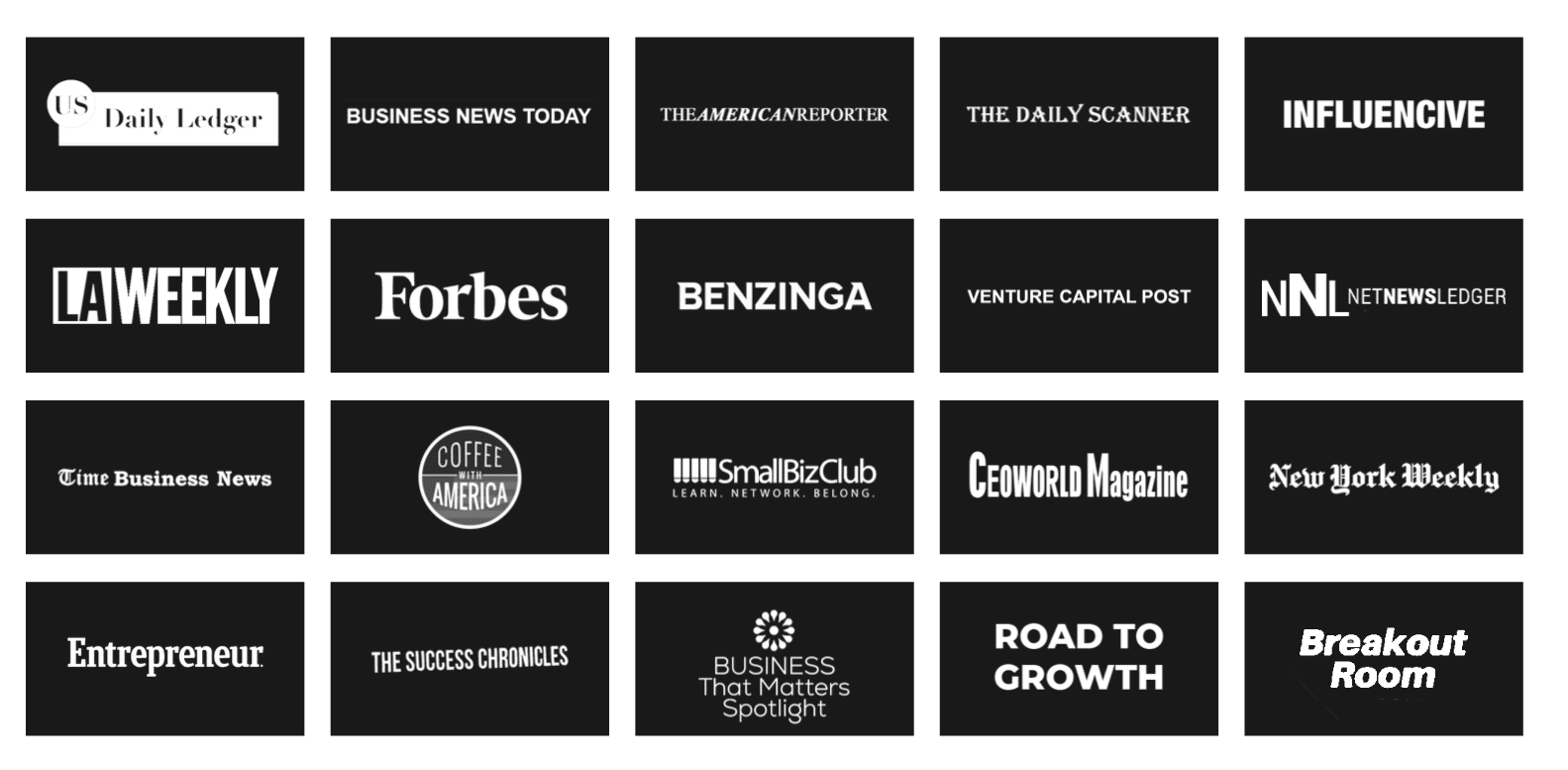By Shawn Hanak
Perhaps one of the most important aspects of being a paid search specialist is learning how to budget a Pay Per Click (PPC) account. Since saving money and seeing an increase in ROI is in everyone’s best interest, I came up with a few tips that can help your accounts perform better.
Tip 1: Budgeting
Setting up your PPC budgets is crucial to starting your accounts off on the right foot and is something you will need to look at daily. This step becomes even more important with the announcement of updates to the AdWords budgeting algorithm. This change in the system allows Google to spend twice your daily budget if they keep under your monthly budget. (Your monthly budget is calculated by taking your daily campaign budget and multiplying by 30.4.) With changes like this you want to make sure you have all your paid engines spending in front of you.
Tip 2: Keywords
This tip can be broken down into two very important steps: New Keywords and Existing Keywords. Using the Search Term Report is beneficial to finding new keywords for your client. Here you can see any keywords or variation of keywords that users are searching for when they see your ads. You can also see the exact term a user converts on. This not only helps you find new keywords but negative keywords as well, which can be added to avoid any unwanted traffic, thus saving your account money.
For the existing keywords in my accounts, I like to check a few things. First, I make sure all my keywords can show on the first page. This ensures that all keywords are getting a fair shot at being seen by potential customers. In a study by Chitika, it was found that less than 10% of people searching on Google will go to the second page so this is an important step.

Once I make sure all my ads are eligible for the first page, I look to make sure my ads are in a spot above the organic listing results to once again make sure they are visible to the most traffic possible. In the same study, it states that if you fall below position 3 your ads are showing to less than 10% of users.

After I make sure my keywords are showing in a good position I check to see if I’m receiving a good ROI on keywords. There are many reasons a keyword might not convert. Some ways I troubleshoot is by creating new ad copy, changing bids, or pausing off a keyword.
Tip 3: Quality Score (QS)
Running a Quality Score report can also be beneficial in saving your PPC account money. Once you run the report, sort your Quality Score from low to high. This will show where you need to focus your attention the most. Keeping your Quality Score higher than a 5 will make sure you aren’t spending any extra money per keyword. A study by WordStream found that:

As you can see from the chart, if you Quality Score is under 5 you are paying a premium to keep your ads in a higher spot for that keyword.
If you do have a low Quality Score for a certain keyword or ad group, you have a few options to raise it:
Test new ad copy – One of the variables in your quality score is the click through rate for ads on that keyword. If you notice a low percentage compared to your keywords/ad groups with higher scores, test some new ad copy. Make sure to include your keywords in your ad copy to make the ads more relevant to your potential customers.
Check the landing page – Another calculation in your QS is how relevant Google/Bing deem your landing page in comparison to the keyword. If you’re directing traffic to a page that’s much different than what the user searches, the search engine will flag this and lower your score. Instead, make sure you’re directing traffic to a page that’s highly relevant to what users are searching for.
Check the ad group – Relevance to other keywords in your ad group is also a factor when calculating QS. If needed, create more ad groups to keep all keywords within the group highly relevant to each other. (This also helps with writing more relevant ad copy.)
Conclusion: Not all accounts are created equal and they constantly need your attention. It’s important to have as much information as you can in front of you and sorted so that it’s easy to read. This lets you know which campaigns need your attention the most. Once you identify where you should focus your attention make sure you’re looking at the entire campaign to see where you should be spending your money and where you can save.
About the Author
Shawn Hanak is a PPC specialist for ChoiceLocal who specializes in AdWords, Bing Ads, and Facebook advertising. Shawn helps clients by reaching out to new customers and new employees alike. When he’s away from the marketing world he enjoys hiking, video games and Cleveland sports.