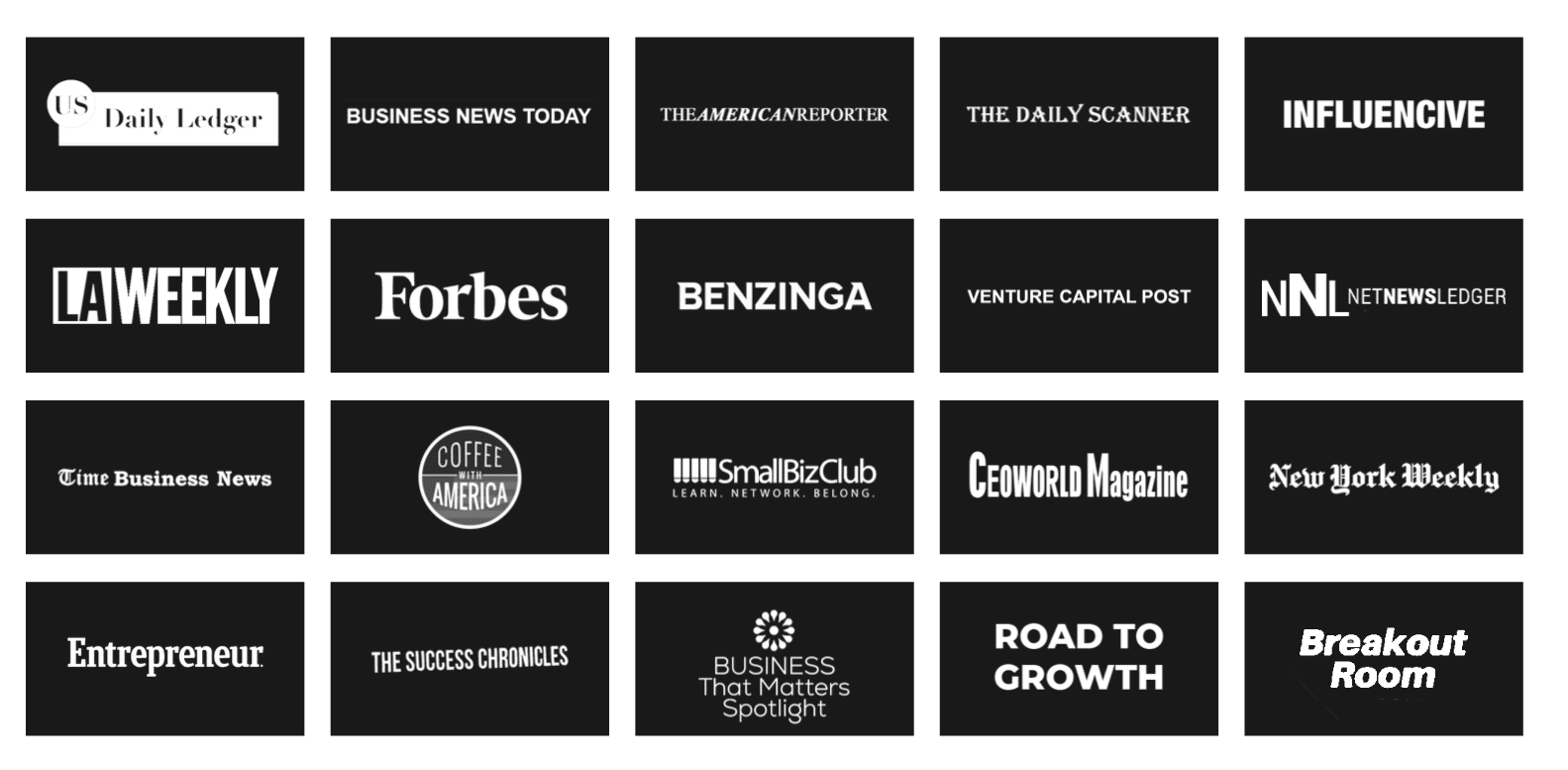By Ben Heacox
By Ben Heacox
We’ve all been there – you put all your money behind a PPC (Pay Per Click) campaign that didn’t deliver. Now, you’ve got to start all over again. I know, you did the research and you mapped your keywords beautifully. Consumers just did not get your language, and now you need to spend even more. Now, get ready, PPC marketers; a new update is on the horizon that could alter how you optimize your ad spend in a big way.
When Google releases a new algorithm feature or update, it’s usually not the best news for PPC and SEO (Search Engine Optimization) marketers. Either Google has decided your content is unworthy of an audience, or they’re changing the paid advertising rules again. Google, if you’re reading this, we still love you. Coming soon, the new Responsive Search Ad feature actually helps marketers and streamlines how your ads are optimized.
What is a Responsive Search Ad?
A Responsive Search Ad by Google takes a group of headlines and descriptions for a target audience and automatically presents different combinations to searchers based on their queries. PPC marketers can provide Google with up to 15 headlines and four (4) descriptions, and over time, Google will learn which versions perform the best, presenting only the most effective triggers. Essentially, Google’s AI is testing and optimizing your keywords and descriptions for you, matching the perfect trigger with the right searcher.
When Can You Start?
They are still in beta right now, but responsive ads are already available to many marketers in the Google Ads platform. Here’s how you can check if you’re one of the lucky testers!
- Click “Ads & extensions”
- Click on the button and select “Responsive search ad”
- Enter the landing page URL and your text
Some potential text combinations will start previewing, so you can see the automation magic in action! - Type some headline options
- Type some description options
- Save it
How to Make the Best Responsive Search Ads
While this feature is still being tested, Google has already released a set of best practices and examples for this new feature. To make the best ads, there are some common-sense steps you can take like avoiding overly-similar headlines or descriptions. Google also recommends including some headlines that exclude your keywords, so the AI can create a unique combo that both meets a keyword query and effectively describes your product or service.
Ultimately, Google’s latest ads beta is about trying to help marketers and searchers connect in a more effective and meaningful way. Rather than spending a ton of extra time and money trying to optimize your headlines and descriptions yourself, Google will create and deliver the best version of your ad based on real-time contextual clues from the searcher.
Resources
https://support.google.com/google-ads/answer/7684791?hl=en&ref_topic=3119117
https://support.google.com/google-ads/answer/9023565?hl=en&ref_topic=3119117
https://www.brightedge.com/blog/adwords-becomes-google-ads/
About the Author
Ben Heacox is a Digital Marketing Specialist at ChoiceLocal, specializing in web development, local SEO, and content creation. Outside of work, you’ll find him traveling abroad, trying out a new Thai restaurant, or enjoying the life of a Shiba Inu dad.