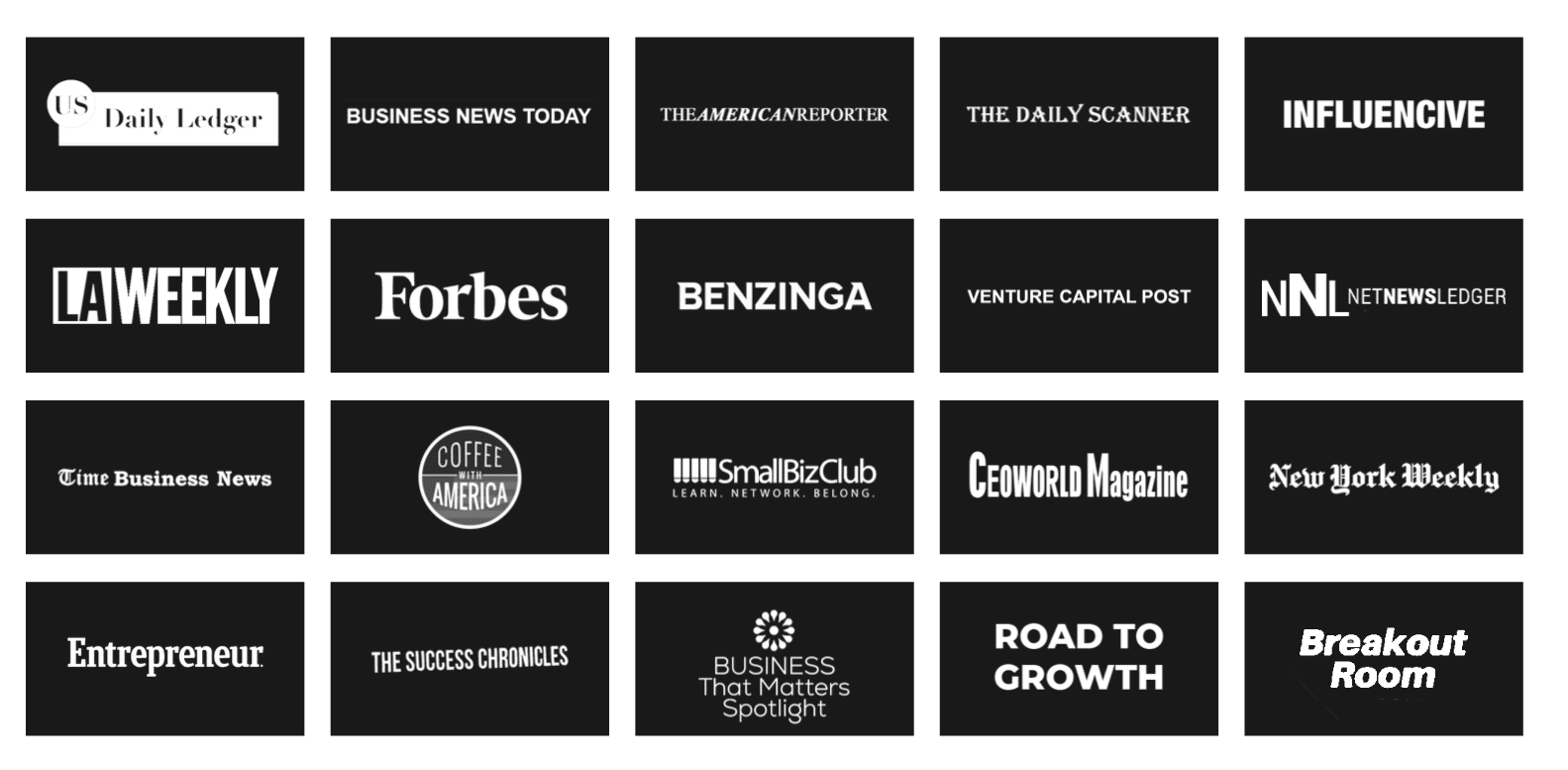By Devin Calori
How to Create a Google Ads Experiment and Some Helpful Test Ideas to Try Out
One of Google Ads‘ features that we like to use from time to time at ChoiceLocal is Google Ads Experiments. Google Ads Experiments is a powerful tool that you can leverage to test out new ideas before permanently implementing them. By using A/B campaign testing you also receive instant feedback.
For a helpful walkthrough on setting up a Google Ads Experiment and a couple of test ideas for you to try out, continue reading this blog!
Part I: Setting Up a Google Ads Experiment
Create a Draft Campaign
Creating a draft campaign creates a copy of the campaign that you want to run a test in. It is our best practice to normally run one test at a time within a campaign experiment as you don’t want to run multiple tests and not know what specific test factored in the most to the end result.
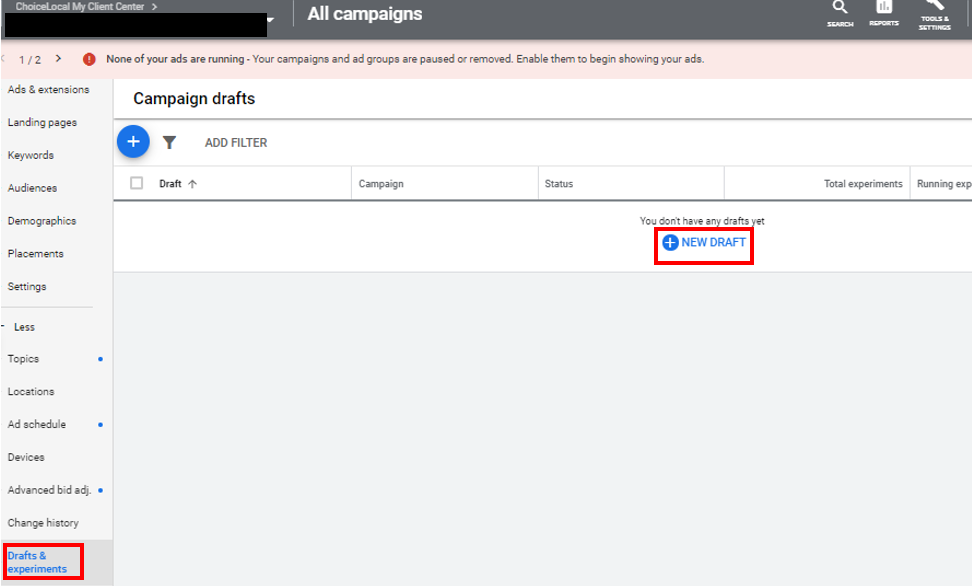
Make Test Changes Within a Draft Campaign
Since this is a duplicate of the original campaign you can now make the changes to your experiment campaign. Some tests you can run are tests in ad copy, bid strategy, landing page, audience targeting, etc. For this example, we are going to be test running the bid strategy: Target CPA (Cost Per Action), which you can change within the campaign settings section:
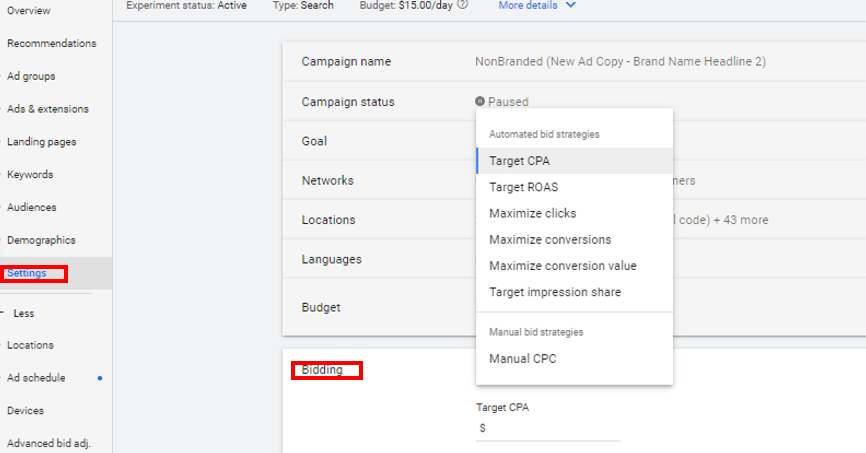
Part II: Tests You Can Run
Ad Copy
This can be used if you have new ad copy ideas that you want to test out before implementing permanently. For example, we recently ran a campaign experiment that tested out how beneficial it was to have the brand name in every single ads headline.
Bid Strategy
If you are afraid of trying a bid strategy that could mess up your account but want to test out smart bidding, try running an experiment with the bid strategy. This way, if it fails your original campaign’s data is still intact.
Audiences
This is for people who want to test running ads against a specific audience outside of who you normally target, Google Ads Experiments is a great place to try this out.
Landing Page
If you have a new landing page that you want to test out this is the perfect way to show half your ads to your old page and half to your new page.
Part III: Finishing the Google Ads Experiment
Apply the Draft You Made as an Experiment
Once you are done creating the draft you can then apply it as an experiment. Here you can choose the start/end date and budget allocation. We normally choose a 50/50 experiment split so our experiment gets the same amount of traffic as the control campaign.
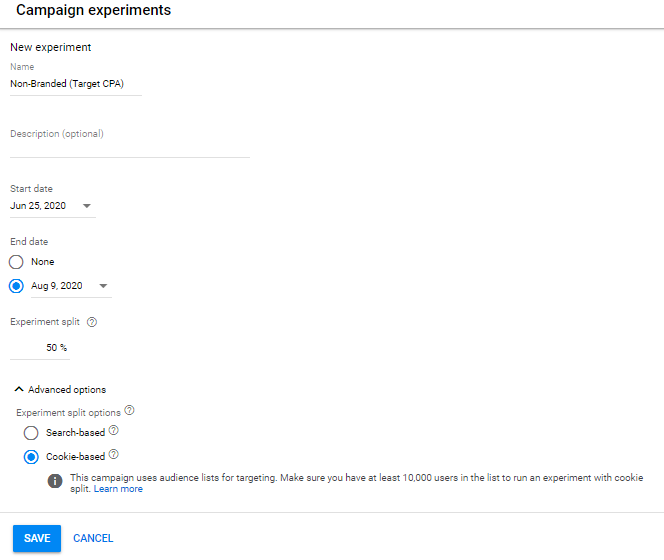
Monitor Performance Between the Control and Experiment Campaign
If by the end of your test date the experiment campaign won out, Google easily lets you apply the experiment campaign to the original campaign. Therefore, negating you having to make the changes yourself. Or if you find it more helpful to keep your experiment campaign separate from the original campaign you can choose to convert the experiment campaign into a new campaign by itself.
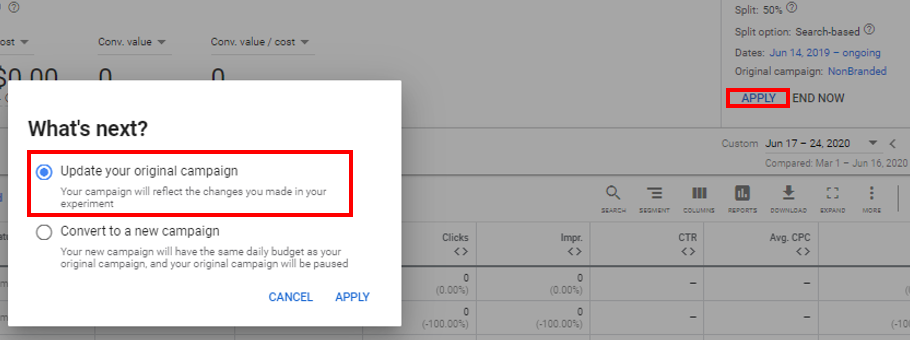
Overall, Google Ads Experiments allows advertisers to easily test out changes before implementing them. Google makes the user experience seamless and allows advertisers to easily track performance along the way. Interested in learning more? Contact ChoiceLocal today to learn how we can help grow your marketing results.
Sources:
https://www.seerinteractive.com/blog/google-campaign-experiments/
About the Author
Devin Calori is a Digital Advertising Team Lead at ChoiceLocal specializing in Google, Microsoft, and Facebook ads. Outside of being passionate about all things digital he loves to attend EDM and rock concerts, play volleyball, and is determined to try any and all brands of sparkling water.