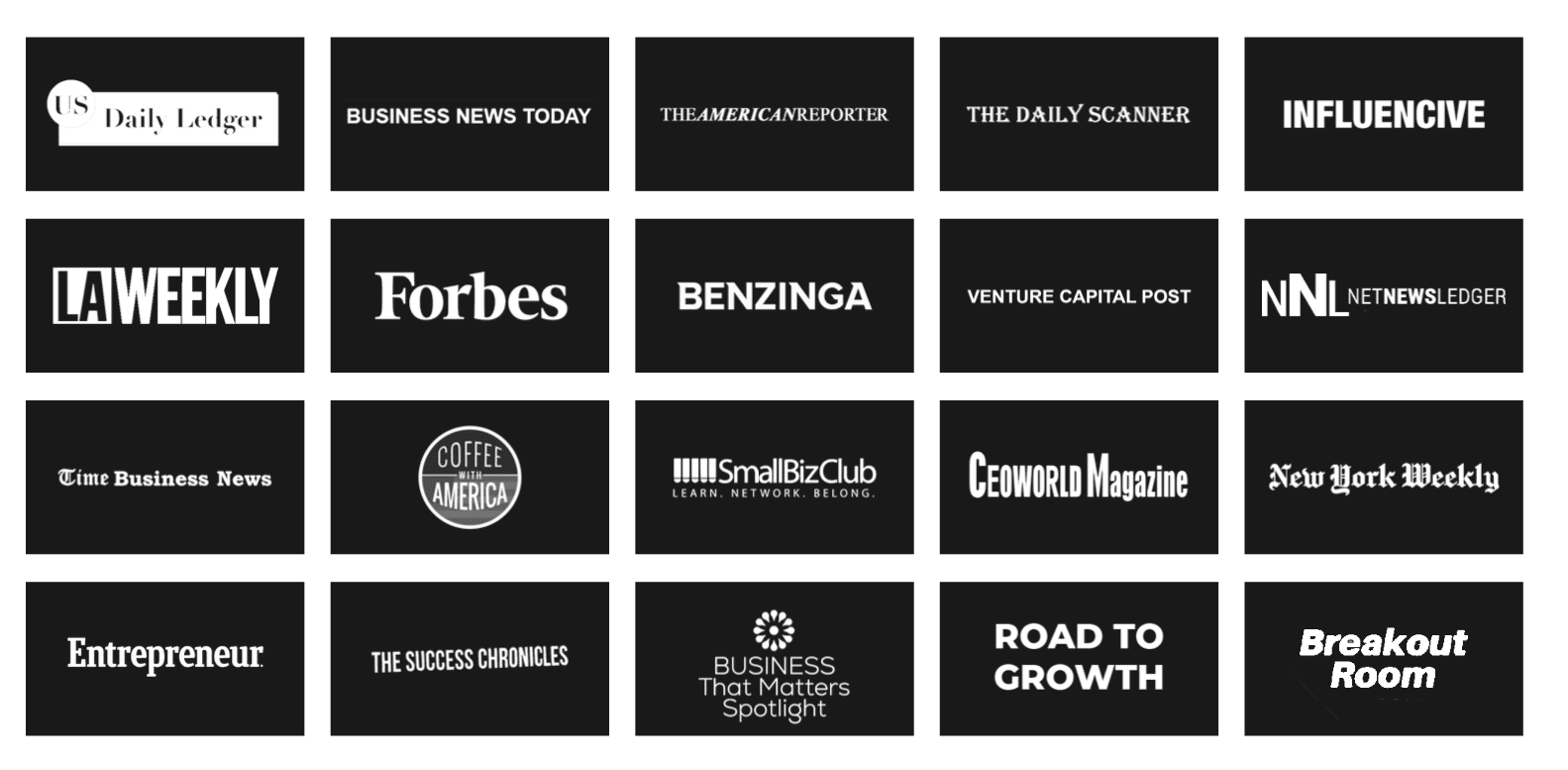How to Tell if Your Organic Traffic Has Been Impacted by Google’s AI Overview and What You Can Do About It
by Victoria Lind
One of the most prevalent ways Google has been weaving AI technology into its search engine is through the use of AI Overviews. Since May 2024, Google has been including relevant info to a user’s specific query within the Search Engine Results Page (SERP) itself, allowing them to get the answers they need without needing to click on a single link. Furthermore, these overviews appear above the regular organic results in most cases, making it even easier for users to find what they’re looking for. For searchers, it means they have to spend less time looking for the information they need, which is great! However, when it comes to SEO, the AI Overview can mean less organic traffic to your website. In fact, a recent study from Seer Interactive showed that the organic click-through rate (CTR) for queries where the AI Overview appeared decreased throughout 2024. And with Google recently confirming that your website can be dropped from their index if users don’t click on it when it appears in the SERPs, having features that allow users to get what they need without needing to click on results can negatively impact both short-term and long-term SEO strategy.
Google’s push for delivering answers to searchers right away isn’t new. They began rolling out a very similar feature, called featured snippets, in the fall of 2014 in order to make it easier for searchers to get the info they’re looking for even faster. And like the AI Overviews, the featured snippet can impact the CTR of sites in the organic results. So, why all the fuss now?
When you have a search engine like Google that delivers multiple ways to provide answers without a single click, it presents:
- A challenge – Even if your site ranks well in the organic results, you still may not get the organic traffic you expect because you have to compete with more prominent results above the fold;
- An opportunity – These features are pulling their results from sites that have been indexed, and unlike the featured snippet (which typically pulls answers from a single website), the AI Overview’s advanced reasoning, planning, and multimodality capabilities allow it to generate an answer based on information from multiple sites. Also, because both featured snippets and AI Overviews link to the original source, having your site appear in these fields provide you with enhanced visibility, which often means more traffic!
So, let’s say you have a website that ranks well for the keywords you’re trying to target, but you’re not seeing as much organic traffic as you’ve been used to. While you may jump to looking at your keywords or trying to see if there was another algorithm update, you may want to consider looking at what the SERPs show for your keywords – and whether you’re seeing the AI Overview for search queries in your industry. In this article, we’ll go over whether a larger prevalence in the AI Overview could be causing a negative impact on your site’s traffic and what you can do to regain that visibility.
Is Your Site Being Impacted by the AI Overview?
Before you make an effort to get your site to appear in the AI Overview, it’s good to get an idea of how often it even appears for queries that are relevant to your website’s industry. AI Overviews appear in almost 50 percent of searches, so there’s not always a guarantee that it will appear for every query. So, how can you tell if the AI Overview is impacting your website’s traffic?
Google Analytics & Search Console
Google Analytics and Search Console are two essential tools for SEO experts and website owners. They can not only tell you how many users have visited your site, but they can also tell you how often your site appeared in the SERPs and what users searched for when your site appeared.
Google Analytics
Google Analytics is a good starting point to see if your website is experiencing an issue with organic traffic. You’ll want to start with:
- Comparing how much organic traffic you got in the last 90 days and compare it to the previous year – if organic traffic is down, dig further as you may be missing out on opportunities to increase your visibility;
- Looking at which pages have lost organic traffic – Take a look at your landing pages in the Reports section, filter results to only include traffic from Organic Search, and identify which pages have seen a drop in organic traffic;
- Take a close look at each page that has lost traffic – Are these pages following core SEO best practices? Is the content on these pages helpful and up-to-date? You must be able to say “yes” to these two questions before you can proceed; otherwise, the problem lies not with the AI Overview, but with your on-site strategy.
Search Console
Now that you’ve gotten a look at how much traffic your site has gotten, it’s time to look at how your page is doing in Google’s SERPs. You can easily do this by going into the Performance section, setting your date range, and paying attention to your Impressions (when your site appears in the SERPs), your Clicks (when someone clicks on your website), and CTR (percentage of impressions that resulted in clicks):
- If Impressions, Clicks, and CTR have gone up, you have nothing to worry about;
- If Impressions, Clicks, and CTR have gone down, you may want to reassess your SEO strategy and make sure the queries you’re showing up in the SERPs for are relevant to your industry;
- If Impressions have gone up, but Clicks and CTR have gone down, you’ll want to investigate further.
Below the graph that shows your overall performance, you should see a section where you can view which queries you appeared for and which of your site’s URLs appeared in the SERPs. Let’s take a look at Queries first:
- Take a look at your top 20 queries by Clicks and ask yourself:
- Are these queries relevant to your industry? If not, reevaluate your on-site content
- Compare the Impressions/CTR to the previous year. Have they gone up or down?
- Click on a query, then click on the Pages tab to see which page appears in the SERPs for that query. Is this page’s topic relevant? If not, consider reassessing the content on that page or create/reoptimize a more relevant page.
- Reorder the top 20 list by which queries have received the most Impressions, pay attention to pages that have received no Clicks, and ask yourself the questions from the first and third bullets above.
Now, let’s take a look at the pages that have lost organic traffic according to Analytics and evaluate their performance in Search Console (sort by Clicks, then sort by Impressions) and ask:
- Are the queries where your site appears in the SERPs relevant to your industry? If not, reassess the content on these pages
- Did you optimize these pages for any of the keywords in the queries listed? If not, reassess your keyword and on-page strategy.
- Has the CTR dropped for any pages? If so, this could point to the appearance of an AI Overview.
- For queries where your site received impressions but no clicks, did you see similar numbers in the previous year? If not, this could also point to the appearance of an AI Overview.
Detecting AI Overviews
Now that you know how your site has been performing, you’ll want to investigate whether the queries your site shows up for are triggering the AI Overview. First, you’ll want to put together a list of keywords according to:
- Which queries your site has received the most clicks for
- Which queries your site has received the most impressions for
- Which queries pages that have lost organic traffic are appearing for
Once you have your list of keywords to check, you can manually search for each keyword in Google and see if the AI Overview appears. If you want to save some time and effort, certain rank tracking tools like SEMrush, Ahrefs, and Keyword.com can track when your website appears in the AI Overview (some tools can even track if your competitors appear in the overview). Either way, you should pay attention to:
- If the AI Overview appears for that query;
- What information about that keyword/topic is the overview providing;
- If your site is being cited in the overview
If the AI Overview is not appearing for that keyword or if your site is being used as a source for an overview, then the overview is not why you’re seeing a drop in traffic. However, if the AI Overview is appearing for relevant keywords and you’re not being cited, you’ll want to focus on creating or rewriting existing content that will be more likely to show up in the overview.
How Can You Start to Appear in the AI Overview?
So if you’ve discovered that the AI Overview could be part of the reason why you’re seeing a decrease in organic traffic, now is the time to explore opportunities to regain your visibility in the SERPs by focusing on getting your site in the overview. Although appearing in the AI Overview may not result in a direct increase in clicks (after all, the whole point of the AI Overview is to deliver answers without having to click on any sites), having your site be more prominent in these results can increase brand recognition and trust, which can cause users to see your site as a subject matter expert.
Although there is no straightforward solution to appearing in the AI Overview, recent studies have uncovered some strategies to increase the likelihood. The good news is that for the most part, getting into the AI Overview depends on three simple things: content, rankings, and technical factors. However, finding the right combination that results in appearing in the AI Overview can involve a lot of testing and trial and error as there is no definitive way to see if your site will appear.
With High Rankings, You’re Already Halfway There!
Recent studies have found that pages that rank well in the organic results are more likely to appear in the AI Overview. In fact, if your site appears in position 1, it has a 53 percent chance of being included in the overview. So, if you want to increase your chances of showing up in the AI Overview, making sure your site ranks well for relevant queries that trigger the overview is definitely a good start! You can achieve this by following strong SEO best practices and focusing on creating helpful, well-optimized content.
Content Creation
In order to get a page on your website to show up in the AI Overview, Google will need to see your content as helpful. But what makes content “helpful”? Although Google normally doesn’t provide a concrete answer to this question, they have provided some questions during major algorithm updates over the years (such as the Panda update, the 2019 core update, and the helpful content update) that can help you determine whether your content is considered helpful.
Whether you’re creating entirely new content or reoptimizing or rewriting an existing page on your site, you should make sure that your content is:
- Created for a specific audience: Although your primary goal is to gain visibility in search engines, you should always create content with humans in mind. That means you should have your audience in mind and create pages and articles based on information that will be most helpful to them. In addition, your content should be structured in a way that’s easy for humans to read and understand. You can achieve this by using bulleted or numbered lists to make sections easier to scan, using simple language with a concise sentence structure, and headings that clearly define what each section will discuss. You also shouldn’t put too much of an emphasis on metrics such as word count or keyword density – although algorithms may or may not look at these factors when ranking your site for your target keyword, putting too much focus on these factors can make your content sound unnatural and negatively impact the user experience.
- Credible and trustworthy: People respond well when they read something written by someone who clearly knows what they’re talking – and so will AI! No matter what you’re writing, you should always make sure your content contains a substantial overview of the subject, offers original insight, and is free of easily-verified factual errors. Utilizing first-hand expertise with original research is one way to show your readers that you clearly understand the material. If you do use information from other sources, you should make sure you use them in a way that continues to show additional value or insight instead of just copying or rewriting their findings. Also, providing an author bio that gives an overview of your expertise or a link to a page about the author can provide additional credibility to the reader.
- Meeting the needs and wants of your readers: Ideally, anyone who reads the content on a page or article on your website should be satisfied with the information provided. This not only means providing a complete answer or overview of the subject you’re writing about, but also providing it in a format that the user will find helpful. You may also want to focus on technical aspects of your website; for example, a site that is mobile responsive and loads quickly is more capable of delivering helpful and easy-to-read content to users across multiple devices.
Technical SEO
While on-page elements do most of the legwork in delivering content that will appear in the AI Overview, you should also pay attention to aspects of technical SEO. This means making sure your site is:
- Easy to crawl & index: Google should be able to easily crawl the pages on your site so it can find the pages that contain helpful content. You can use an XML sitemap or use Search Console to request indexing for your URLs or request reindexing if you’ve made significant changes to an existing page.
- Easy to use: Again, a site that is usable on various devices and loads quickly will be more helpful to users (and more likely to appear in the AI Overview). So, make sure you’re following best practices for site speed optimizations and your site is mobile responsive.
- Easy to understand: While users can determine if your content is relevant by reading what’s on your site, machines interpret information a little differently. However, using structured data like schema or title tags and meta descriptions that are concise and optimized for your subject can help Google better understand your site’s relevance in your industry and subject matter. This can improve your chances of ranking well for relevant keywords, improve your visibility, and increase your chance of appearing in the AI Overview.
Conclusion
The world of AI is constantly changing and so is how we use it. As Google better understands how to leverage AI to help users find what they’re looking for, these changes to the search engine landscape may cause headaches for SEO experts. However, you can get ahead of the curve and maintain visibility by paying attention to how often AI Overviews appear for queries that are relevant to your industry and creating content that is more likely to appear in the overviews.
Victoria Lind is an SEO Manager at ChoiceLocal and has 10 years of experience in the SEO field. Outside of the office, she enjoys playing with her cats, watching TV, and playing video games.
About ChoiceLocal
ChoiceLocal is a full-service digital marketing agency specializing in serving franchises. Our digital marketing agency delivers amazing results, backed by The ChoiceLocal Guarantee. With a team of over 100 digital marketing experts, we utilize CLAI™, ChoiceLocal’s revolutionary sales and digital marketing AI super-intelligence, to accelerate digital marketing growth. We provide comprehensive digital marketing services for franchises with a special focus on home care marketing, moving and storage marketing, law firm marketing, plumber marketing, home improvement marketing, painter marketing, electrician marketing, pest control marketing, HVAC marketing, and more. Take advantage of a complimentary digital marketing growth strategy, complete with lead, revenue, and ROI projections, from ChoiceLocal today.