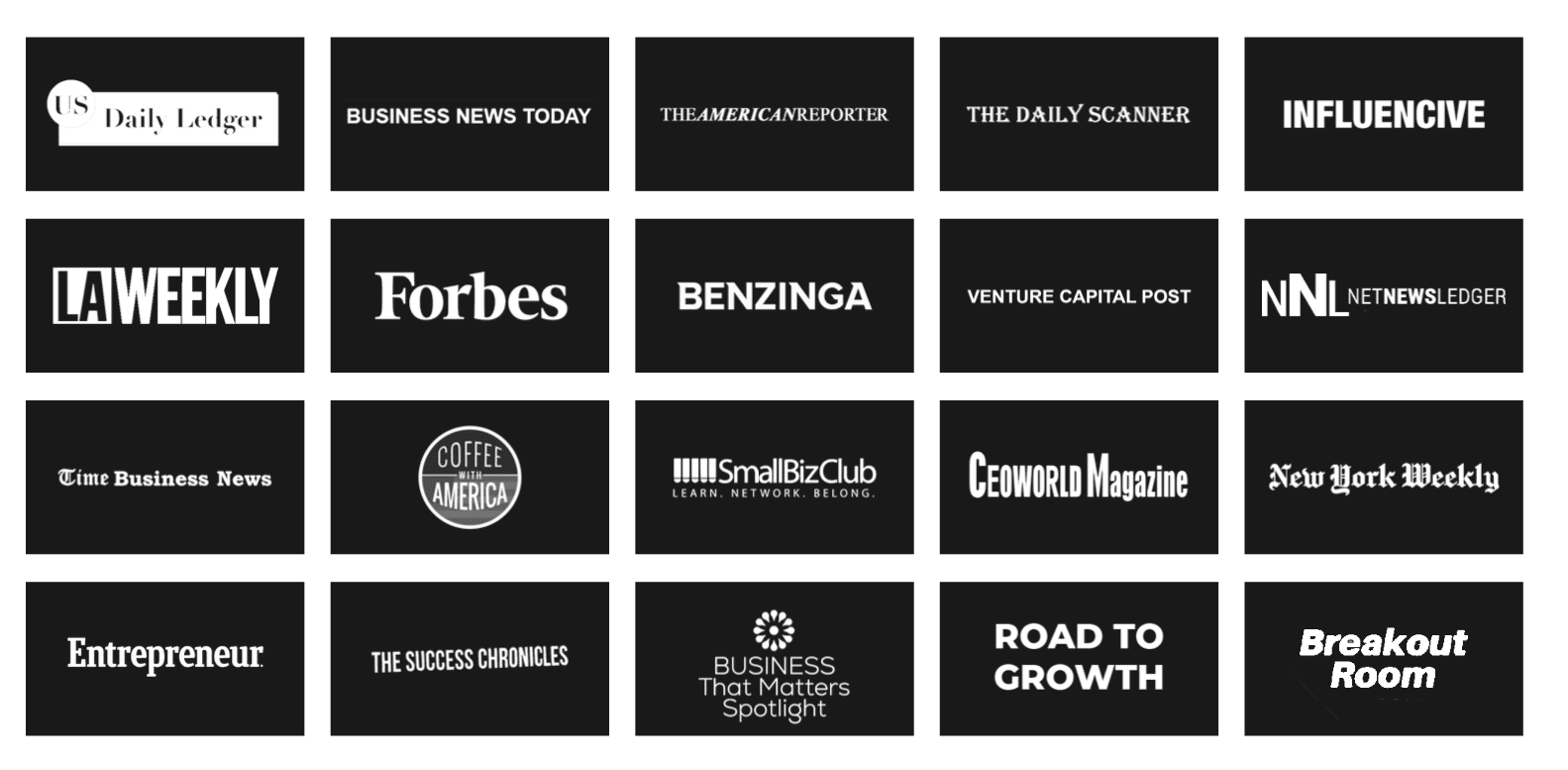A Breakdown of What Can Hurt Your Site’s Rankings and How to Avoid It
Every website owner wants their website to rank on the first page of Google. Whether you’re in a competitive market or in a more niche field, one of your goals is to rank highly for keywords and phrases related to your industry. After all, high rankings mean high visibility, which means more traffic to your site.
That’s why it can be alarming when you notice a drop in your site’s rankings. If your site moves further and further down the Search Engine Results Pages (SERPs), it’ll be harder for users to find your content. However, you usually won’t find a straightforward explanation of why your site’s rankings have dropped. Google is very secretive about what it uses to determine site rankings, so finding the solution to the problem can feel like trying to find a needle in a haystack.
Fortunately, there are many well-known search engine optimization (SEO) best practices that you can fall upon if your site’s rankings have started to fall. Keep these factors in mind as you audit your site so you can be one step closer to fixing your rankings and getting to the top search results again.
Content
Good content is essential for every website. Google’s goal is to supply users with the information they need, which means it looks for websites that deliver quality, relevant content depending on the search query.
When auditing the content on your site pages, you’ll want to make sure that:
Your Content Is Relevant to the Topic It Addresses
Whether you’re writing about the benefits of home care for seniors or how often fire extinguishers should be inspected, you want to make sure the content on your site pages accurately explains the topic. Make sure your content isn’t too “thin” (low word count), doesn’t sound spammy, and isn’t off-topic. If Google thinks your content is relevant to the keywords and phrases you’re targeting, you’ll be more likely to see it rank higher on the SERPs.
Your Content Is Structured in a Way That Makes Sense
Creating a positive user experience can help your site rank higher on Google. When it comes to content, that means structuring site pages so that they’re easy to read. Structure your content so that it follows a logical order. Bulleted lists and headers can also make your content easier to digest.
You Don’t Have Any Duplicate Content
Never copy content from other sites. Duplicate content can land you a huge penalty when it comes to rankings. Although you may “borrow” ideas for content from competitors, you must make sure the copy on your site is 100 percent original.
You’re Not Stuffing Your Content with Keywords
You should always use your industry’s keywords when posting content. However, using keywords too often can hurt your website’s rankings. Make sure you’re including keywords where it makes sense and that passages don’t sound spammy.
You’re Using Header Tags Appropriately
As mentioned earlier, headers are a great way to break up content so readers know what each section will discuss. It also helps Google determine the relevancy of your content. However, you should make sure you’re using headers appropriately. Most importantly, you shouldn’t overuse the H1 header as this is the biggest indicator to Google of what your content is about.
You’re Regularly Adding or Updating Content to Your Site
If you are adding new and relevant information to your site regularly, Google will see your site as relevant (and will reward you with high rankings). In fact, there is a ranking factor called Query Deserved Freshness (QDF) that Google considers for rankings. While this doesn’t necessarily mean you have to post a new blog every single day, it is a good idea to be consistent when adding or updating content. This is especially true for industries where new information is constantly being discovered.
Site Structure
So you may have high-quality content on your site, but how does it look? Is your content easy to access? How long does it take your content to load? Your site structure is very important when it comes to rankings. You should aim to have a website that’s easy for Google to crawl, looks aesthetically pleasing on desktop and mobile devices, and loads quickly.
Accessibility
A high-ranking website will not only be easy for Google to crawl, but it will also be easy for users to navigate.
Make Your Site Accessible to Google
Submitting a sitemap is one of the best ways to make crawling your site easier. It also helps Google find new pages on your site, which can help them get indexed easier. The quicker it takes to index quality content on your site, the quicker you can expect to see high rankings.
In addition, adding a robots.txt file to your site helps guide Google and other search engines on how to crawl your site. This helps Google find quality content on your site and can reduce server overload from too many crawl requests.
Make Your Site Accessible to Users
On the user side, you’ll want to utilize internal links to make it easier to navigate your site. Navigation bars and internal linking within your content can make it easy for users to get to quality content on your site (it can also help Google determine which pages of your site are important).
You’ll also want to keep click depth in mind. Click depth is how many clicks it takes to get from the home page to another page on the site. To Google, the lower the click depth, the more important the page is. If you want to improve a specific page’s rankings, you should make it easier to get to that page from your home page. Generally, it should take three clicks at the most to get from the home page to important pages.
Site Design
A major mistake people make when building a website is considering SEO after the site has already been built. To make a site rank well, you’ll want to factor in SEO while designing or redesigning your site.
Here’s what you should consider when making an optimized website:
- Use HTML or CSS: Sites that are built using HTML or CSS are usually easier to optimize. Avoid using Flash; not only can be difficult to optimize a Flash site, but most browsers stopped supporting Flash at the end of 2020.
- Make your site easy to read and navigate: You should use a layout that makes it easy for users to get to important content on your site, as well as make that content easy to digest. Use colors that are easy on the eyes and use a simple layout.
- Avoid using large pop-up windows: Although using smaller pop-ups can help direct the user’s attention to important content, large pop-ups can make it difficult for Google to crawl your site because they’ll block your major content.
- Design for desktop and mobile: People don’t just browse the Internet from a computer anymore. Every year, more and more people are browsing the web from smartphones and tablets. When designing your site, you’ll want to make it easy to use on both desktop and mobile devices.
Site Speed
In the age of smartphones, people want the information they need right away. Google introduced site speed as a ranking factor in 2010 because even if you have high-quality content, people won’t want to read it if it takes them too long to access it. A typical user will wait three seconds for a page to load before they leave and the average mobile site takes a little over 15 seconds to fully load. In addition, site speed can also influence how many pages Google crawls before it spends its crawl budget, so making your site load faster can help Google crawl more pages.
Google’s PageSpeed Insights tool can help you audit your site for page speed. It will also provide suggestions for any areas that need improvement.
If your site takes too long to load, consider:
- Compressing your images and code
- Activate browser caching (this is great for returning users)
- Upgrade to a premium hosting service or a dedicated server
Backlinks
You already understand the benefits of internal linking, but backlinking can help or hurt your rankings, as well. In general, if another site links to your site, they’re using you as a source. That means Google will be more likely to see you as an authority in your subject field, which will help your rankings. However, it can be difficult to naturally find people who will link to your site, or organically earning backlinks can become a major challenge.
Avoid Black Hat Backlink Methods
In the early days of the Internet, website owners turned to resources like private blog networks (PBNs) to gain a lot of backlinks with minimal effort. However, Google heavily frowns up unnatural methods of getting backlinks and will penalize your site if you’re caught using one of these services. If you or someone you hired to earn backlinks used one of these services, it could be one of the reasons you’ve seen a drop in rankings.
In addition, backlinks from spammy and suspicious sites can hurt your rankings, even if you didn’t ask for them. Instead of asking these webmasters to remove any backlinks to your site, disavow these links in Google Search Console so that they don’t impact your rankings.
Find Backlinks the Correct Way
In order to get backlinks that will help your site, you’ll need to reach out to site owners who have high domain authority and ask that they link to your site. This usually means you’ll need to create quality content that others will want to link to. You may also find that other sites in your field will naturally consider you an authority on a topic and link to your site without even asking. While this approach isn’t quick, it will provide long-term benefits when it comes to rankings.
Competitors
Sometimes, a drop in rankings may not depend on what you are or aren’t doing. If you find yourself going lower and lower down the first page of Google, it may be something another site is doing.
As you’re developing your SEO strategy, so are your competitors. One of your competitors may have developed a strategy that works great for them. But while it works great for their rankings, it will most likely hurt yours.
If you’ve audited your site and determined that you’re following all SEO best practices, it may be time to look at what your competition is doing. Take some time to browse some competitor sites. What are they writing about? What do their sites look like? While you can’t take these factors and apply them to your own site 100%, you can use your observations as inspiration for your own strategy.
Algorithm Updates
Google updates its search algorithms regularly. Sometimes, they announce these updates in advance, but most of the time, they don’t. If you’ve noticed that your site rankings have gone down but you haven’t changed your strategy, it may be due to an algorithm update.
Getting hit with an algorithm update can be stressful because there’s little you can do on your end. However, the best approach to recovering after an algorithm update is wait until it rolls out, find reputable sites that will give you more information on what the update covered, and adjust your site as needed. Try to make updates one at a time so you can see the impact on your rankings and determine what’s working and what isn’t.
Conclusion
A drop in SEO ranking may cause you to panic, especially since you never know for sure what negatively impacted your rankings. However, by auditing your site and making sure you’re following SEO best practices, you can find the source of the problem, develop a strategy, and see your site climb back up to the top of the first page of Google.
About the Author
Victoria Lind is a Digital Marketing Strategist at ChoiceLocal. Outside of the office, she enjoys playing with her cats, watching TV, and playing video games.